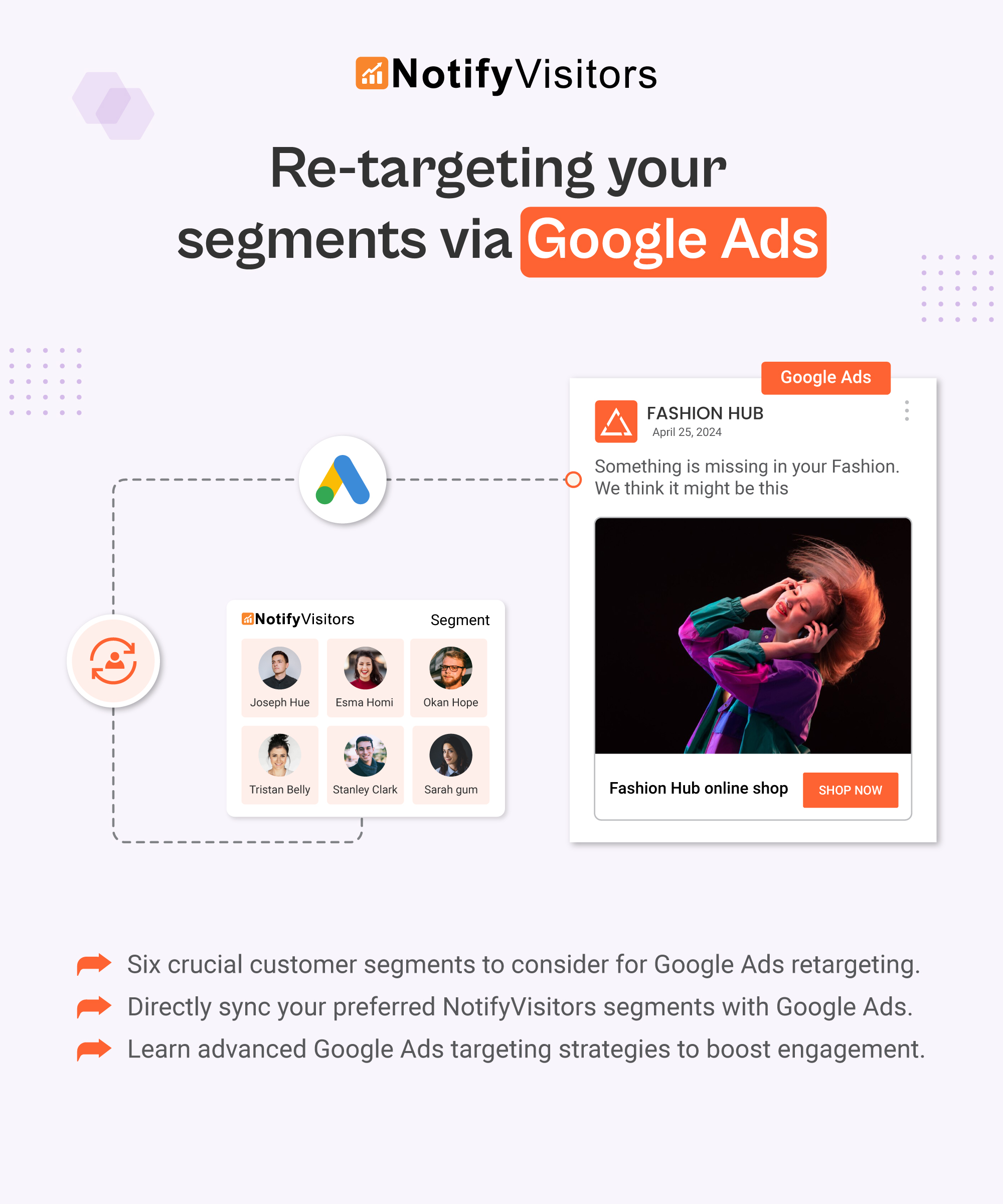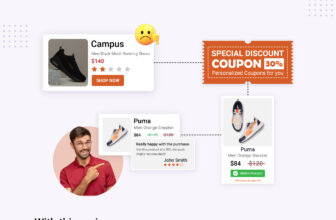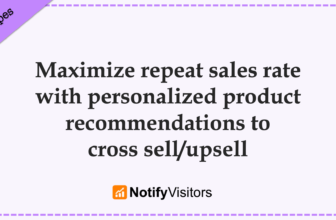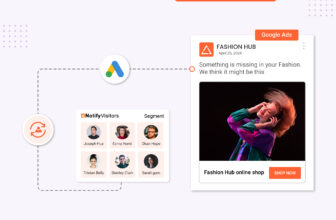Every organization irrespective of its size or scale, endeavors to maximize its customer base and it is rare nowadays for a successful business to not have its own official website which it uses to engage and retain its patrons and to boost the volume of its clientele.
Furthermore in this day and age, numerous brands, in addition to possessing tangible stores, maintain an online shopping outlet or a digital store on e-commerce platforms such as Shopify, WooCommerce, BigCommerce, Magento etc., to enable customers to conveniently purchase products directly from the comfort of their homes, workplaces or even while traveling.
However, there are times when visitors simply view the products and communicate the intent of purchasing them by adding them to their online shopping cart, but due to some genuine reason do not ultimately materialize the purchase. Astonishingly, according to a research conducted by the Baymard Institute, almost 70% of shoppers abandon their carts. What is more surprising is the fact that brands lose $18 billion in sales revenue each year all because of cart abandonment.
This recipe will teach you how to leverage the NotifyVisitors software to distinguish between potential customers and casual store visitors, by means of execution of a specific event namely 'Add To Cart' on your e-commerce store. Subsequently, in case the identified prospective customers do not convert or finalize their purchase after expiration of a predetermined time period, then you’ll consider them as cart abandoners and engage them via a series of strategically timed and personalized email campaigns designed specifically to facilitate conversions and encourage fulfillment of the checkout process.
In precis, you’ll learn to minimize the cart abandonment rate by means of a journey that gets triggered exclusively for visitors who perform the 'Add To Cart' event on your online store, and incorporates automated email campaigns scheduled for deployment at pre-configured time intervals.
Table of Contents
Step 1: Integrate your store with NotifyVisitors
You must ensure that your online shopping store is integrated with NotifyVisitors.
Click here to learn how to connect your preferred e-commerce platform or store with your NotifyVisitors account.
Click here to learn how to verify whether your NotifyVisitors account has been properly integrated with your store.
It is imperative for you to confirm that your store is properly linked with your NotifyVisitors account, since certain e-commerce related events such as 'Product Viewed', 'Add To Cart', 'Order Placed', 'Checkout Update' etc. need to be tracked precisely by the software, in order to enable you to:
- Identify potential customers,
- Spot and segregate cart abandoners amongst them and
- Dispatch personalized email campaigns exclusively to cart abandoners in order to boost conversions.
The software will automatically enable tracking of all the default events pertaining to your chosen e-commerce platform (viz. Shopify, Magento, WooCommerce etc.) once you have successfully linked that platform with your NotifyVsitors account. You can however disable tracking of any of the default events from within the panel itself (illustration provided below).
Step 2: Ensure e-commerce events are getting tracked
We recommend that you track the undermentioned e-commerce events in order to successfully create a fully functional cart abandonment journey that will ultimately help advance conversions.
Additionally, we suggest that you verify whether the following events are actually getting tracked and registered within the software. There exists more than one way to do so. Kindly refer to this guide in case you are new to the NotifyVisitors software and are unaware how to perform the aforementioned verification.
Moreover, in case you find that either none or some of the undermentioned events aren’t getting tracked within the software then simply follow the instructions delineated in the same troubleshooting guide to resolve your event tracking related issues or errors.

Step 3: Create a cart abandonment journey
Once you have ensured that your store is properly connected with your NotifyVisitors account and confirmed that all the necessary e-commerce events are getting tracked, then you can proceed towards the next step viz. creating a cart abandonment journey.
You can create the aforementioned kind of journey, either by following the general step-by-step process of creating a regular journey or by means of utilizing a predefined journey template of the 'Cart Abandonment' type. Click here to learn more about our predefined cart abandonment workflows.

Regardless of how you choose to create your cart abandonment journey, you will have to ensure that it gets triggered exclusively for visitors who perform the 'Add To Cart' event on your online store. That is to say, you’ll have to set the journey’s primary event trigger as the 'Add To Cart' event in order to activate the journey exclusively for your potential customers.
Next, you’ll have to design a series of personalized email campaigns to engage and persuade cart abandoners to consummate the purchase. While doing so, you may implement marketing strategies such as providing discounts on products added to the cart, rendering free shipping, providing time-limited offers such as buy one get one free etc.
Incentives should be offered wisely and only under certain circumstances such as when the customer doesn’t respond to the initial reminder. It is not a good strategy to offer discounts right away in the very first reminder, since this can lead customers to take advantage of this approach by abandoning carts on purpose in order to avail discounts. As a best practice, withhold provisions of offers until the latter campaigns.
Generally, in a cart abandonment journey, consecutive campaigns are scheduled for deployment at increasing time intervals, counting from the point in time the journey comes into effect for a specific customer. So logically, the very first campaign in the series should be dispatched after a time duration, upon expiration of which you’ll consider a potential customer as a cart abandoner (kindly check the screenshot provided below).

Step 4: Configure the journey’s goal or exit trigger as the 'Order Placed' event
You’ll have to ensure that the journey ceases its flow of execution for a potential customer at the very moment he/she finalizes the order. You may do so, by setting the journey’s goal trigger or exit trigger as the 'Order Placed' event.

Step 5: Check journey and email campaign analytics reports
In our journey analytics reports, we provide real-time exhaustive statistics pertaining to your workflow such as total entries in the journey, total exits from the journey, total number of users currently present within the journey (i.e., the count of people for whom the workflow is currently under execution), total number of users who performed the journey’s end goal or exit event, total number of users for whom the journey has expired, revenue generated via each campaign, 2D line charts depicting both omnichannel and channel-specific metrics, thoroughly detailed campaign comparisons etc.
Click here to learn more about our journey analytics reports.
In our email analytics reports, we convey crucial, extensively detailed & granular information such as number of emails successfully delivered, opened, clicked through, ended up in spam, bounced etc. Moreover, within these reports we provide comprehensive statistical data (in the form of bar graphs, data tables, 2D line charts etc.) pertaining to the deployed emails such as daily campaign activity, unique opens and clicks, gross revenue generated through them, error statistics along with information concerning the clients’ country of residence and choice of device.
Click here to learn more about our email campaign analytics reports.

In case you utilize the 'Split Test' feature of the software, then you will not only be provided with separate statistical data for each variation, but will also be informed about the winning variation. Additionally, we show how users’ clicks are divided across various links present within an email campaign i.e., you have access to information such as what percentage of users clicked on which specific link in the email campaign. In a nutshell, by means of perusing the provided analytical data, you can easily ascertain whether your journey was successful in lowering the cart abandonment rate.
Wrapping up
So, in this recipe you learnt how to leverage the NotifyVisitors software to strategically enhance sales and revenue by means of dispatching personalized, relevant, automated, targeted and adequately timed email campaigns to cart abandoners. Here’s a gist of what we did in this growth recipe:
- Integrated the online shopping store with the NotifyVisitors account.
- Tracked e-commerce events in order to successfully create a fully operational cart abandonment journey.
- Counted the portion of potential customers who didn’t perform the 'Order Placed' event within a predefined time delay as 'Cart Abandoners'.
- Dispatched personalized, automated and appropriately timed email campaigns to cart abandoners so as to improve the conversion rate and revenue.

 Email
Email SMS
SMS Whatsapp
Whatsapp Web Push
Web Push App Push
App Push Popups
Popups Channel A/B Testing
Channel A/B Testing  Control groups Analysis
Control groups Analysis Frequency Capping
Frequency Capping Funnel Analysis
Funnel Analysis Cohort Analysis
Cohort Analysis RFM Analysis
RFM Analysis Signup Forms
Signup Forms Surveys
Surveys NPS
NPS Landing pages personalization
Landing pages personalization  Website A/B Testing
Website A/B Testing  PWA/TWA
PWA/TWA Heatmaps
Heatmaps Session Recording
Session Recording Wix
Wix Shopify
Shopify Magento
Magento Woocommerce
Woocommerce eCommerce D2C
eCommerce D2C  Mutual Funds
Mutual Funds Insurance
Insurance Lending
Lending  Recipes
Recipes  Product Updates
Product Updates App Marketplace
App Marketplace Academy
Academy