“What is Whatsapp Business?” is the trending topic nowadays amongst marketers and users. let us know what it is actually.
We are already bidding farewell to 2019 and on the verge of welcoming 2020. With the passing of time, many things are changing but not the popularity of the famous messaging app. i.e. Whatsapp.
Keeping its popularity in mind, Whatsapp Business too has been launched which can bloom the success of your business by multi-folds. It is a cross-platform messaging app that allows transparent communication between users and marketers through rich media messages.
Contents
How to use Whatsapp Business App?
Many small business marketers are already billing in the benefits of Whatsapp for Business to engage effectively with the customers. No doubt organizations have access to varied capabilities and features of the app. But still many people are unaware of the magical features.
Let us know first how to get started with the app :
- In order to get started, you simply have to download it from the google play store.
- Next, you need to sign up using your business phone number. It will make your verification much easier.
- Go to the profile section under the Business settings of your app. Create your profile by simply adding your business details. Remember to enter accurate business details. For example – Your Business name, phone number, and contact number. For example – Your Business name, phone number, and contact number.
Now that we have gathered enough info on the app, let us see:
How Does Whatsapp Business Work?
Before going further with the features of Whatsapp Business, let us see what are the prerequisites for the app :
- First of all, you require a smartphone that runs android and a mobile number for registering your services.
- It would be better if you take a separate sim apart from your personal one. The reason being the verification required for your account. If one of your numbers is already registered with WhatsApp, you can’t use it for the WhatsApp Business account.
- Remember WhatsApp doesn’t verify each and every business account. It is in fact based on a number of factors. A brand that is notable is only taken into consideration.
Before using WhatsApp for business, there is one question that clicks every user mind and that is
Is Whatsapp Free and Safe?
Facebook-owned WhatsApp was launched free of cost but it has recently been announced that the app will be implementing some charges from marketers.
1. Regular WhatsApp is still free :
Although the charges will only be implemented for the app, regular WhatsApp would still be free.
2. Small scale businesses are using it :
Many small-scale businesses are already using it for expanding their business. Large companies have also started binging on this app. For example – Make my trip is using it to promote their services and also to interact with their users.
3. Non-promotional services are chargeable :
Whatsapp business charges 0.5 cents to 9 cents depending upon the country. In India, it would be charging around rs. 5 to 6 per message.
4. Save money through WhatsApp business API :
The app can be downloaded from the play store. But one safer way to save your money is to get signed up for the app API. It is free of cost and also it is available for only the marketers who already have potential and existing customers on a large scale.
Why Should You Use Whatsapp Business?
1. Professional touch :
Give a professional touch to your business by creating a business profile. You can attract more customers to your profile by adding a business name, logo, and contact information to your business account.
2. Give labels to your customers :
In case you have too many customers with the same name. You can put customer labels to avoid this chaos. Also, you can mark order status and chats to distinguish one customer from the other.
3. Power of automated messages :
Retain relationships with the customers by sending them warm greetings and welcome messages. Proof your availability to the user’s time and again to let them feel safer with you.
4. Important WhatsApp insights :
Know important statistics about WhatsApp business insights. Know how many messages are sent and delivered. Also, check when your users are active.
Now that you know why you should be using Whatsapp Business, Let your brand lead the market with the WhatsApp business app.
How can you lead your brand with Whatsapp Business features?
- Brand name: Make your company name be clearly visible at the top so that users can affiliate with you at one glimpse.
- Brand logo: The app allows you to place your brand logo. It is your logo that distinguishes you from other businesses. Make sure you have a catchy one so that users pick you up easily amongst the millions.
- Brand Verification: Verification ensures trust to the users that yes you are running a validated business and not a forged one.
- Encryption: Encrypt your messages and information so that only recognized authorities can access it. The messages are encrypted and secured over HTTPS.
- Existing message templates: You can begin conversations with the help of already existed templates for better user engagement.
- Send images or videos: One of the most engaging features of WhatsApp Business is you can send images, locations, or videos to your users. Let them know where your business is and how it works.
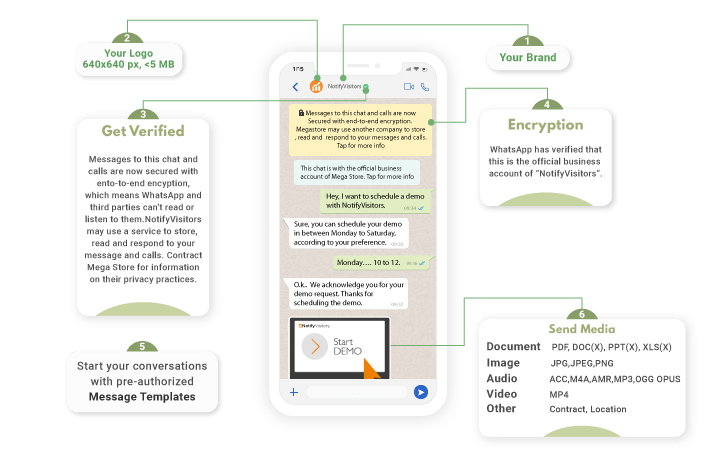
Let customers reach you through conversational signals
Features of Whatsapp Business allow your users to reach you by using its feasible features:
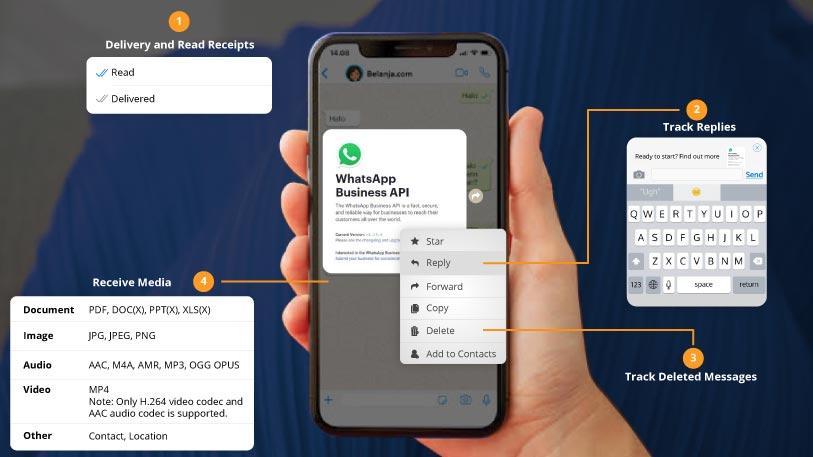
1. Power of reading receipts and delivery signs:
These features let you know the delivery of your messages or if you turn read receipt on, you can allow your customers to see if their messages are read by you or not with a blue double tick.
2. The benefit of tracking replies :
Refer to specific messages while replying to your users.
3. Advantage of deleting messages :
Delete your stuffed messages whenever you feel like it.
4. An array of multimedia messages :
You can receive an array of multimedia messages. That means your consumers can send you their location or address to simplify the process of delivery of any item they are purchasing.
How does group messaging work in the Whatsapp business?
WhatsApp Business enables you to practice personalization at a higher level. Not only you can send messages to the clients or customers individually but you can also engage with the users and clients by creating a group.
Use the power of communication while conversing with your clients and other organizations. Also, be available to your customers and convince them by telling your Brand USPs.
Things to remember while creating a group :
- Set up the logo and subject of your group.
- You can change the subject of your group anytime you want to.
- Remember to place an image that is relevant to your group or organization and people can relate to it.
- The subject of your group must have a maximum of 35 characters.
What all multimedia messages can you send in Whatsapp Business?
NotifyVisitors Whatsapp Business API currently has the following important multimedia message features. You can send alerts and notifications to your audience with the help of already existing templates. Send simple text messages, audio files, or images to your users.
1. Template messages :
Create your own templates with a specific format to engage users with messages. Inform customers about the product delivery details such as when is it going to be dispatched and when a customer will actually receive it.

2. Simple text message :
Acknowledge your customers by sending them simple text messages such as when they purchase something from you or when they contact you for their queries.
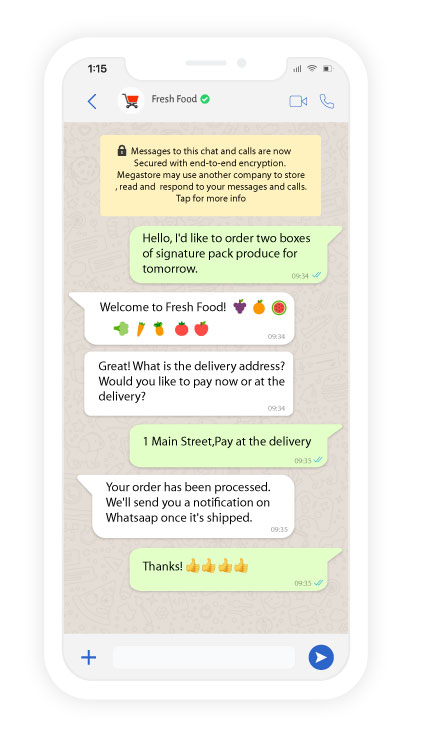
3. Send catchy images :
Images can enhance the quality of your brand and convince users about the product you are actually offering them.
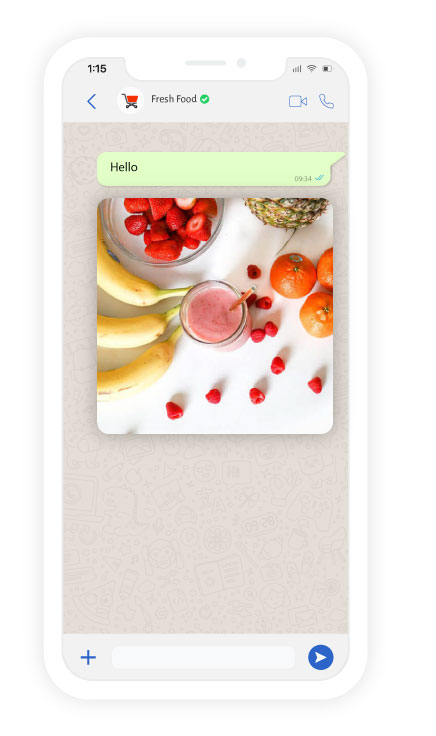
4. Solve customer queries :
Audio files are a great way to solve customer queries in case you are not available for a WhatsApp call.
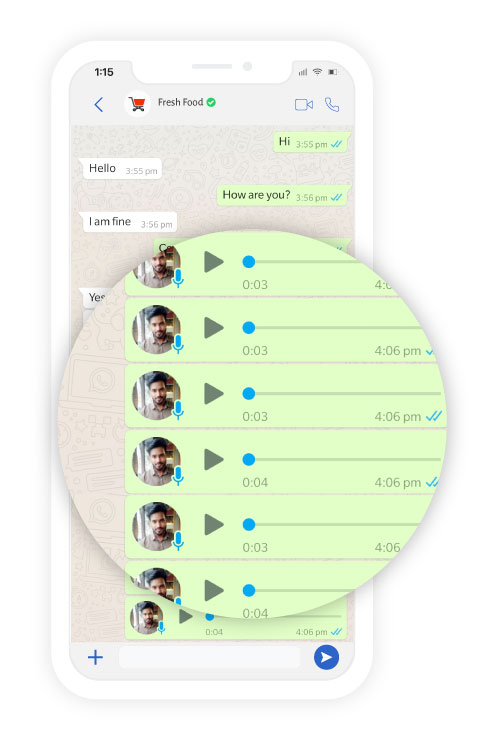
5. Your work location :
Tell users about your work location so that they can visit you as per their needs and requirements.

Conclusion
Adapt the above features of the WhatsApp marketing strategy. Let customers know the real you and the authenticity of your brand through the amazing features of WhatsApp.
Also Read:

























 Email
Email SMS
SMS Whatsapp
Whatsapp Web Push
Web Push App Push
App Push Popups
Popups Channel A/B Testing
Channel A/B Testing  Control groups Analysis
Control groups Analysis Frequency Capping
Frequency Capping Funnel Analysis
Funnel Analysis Cohort Analysis
Cohort Analysis RFM Analysis
RFM Analysis Signup Forms
Signup Forms Surveys
Surveys NPS
NPS Landing pages personalization
Landing pages personalization  Website A/B Testing
Website A/B Testing  PWA/TWA
PWA/TWA Heatmaps
Heatmaps Session Recording
Session Recording Wix
Wix Shopify
Shopify Magento
Magento Woocommerce
Woocommerce eCommerce D2C
eCommerce D2C  Mutual Funds
Mutual Funds Insurance
Insurance Lending
Lending  Recipes
Recipes  Product Updates
Product Updates App Marketplace
App Marketplace Academy
Academy

