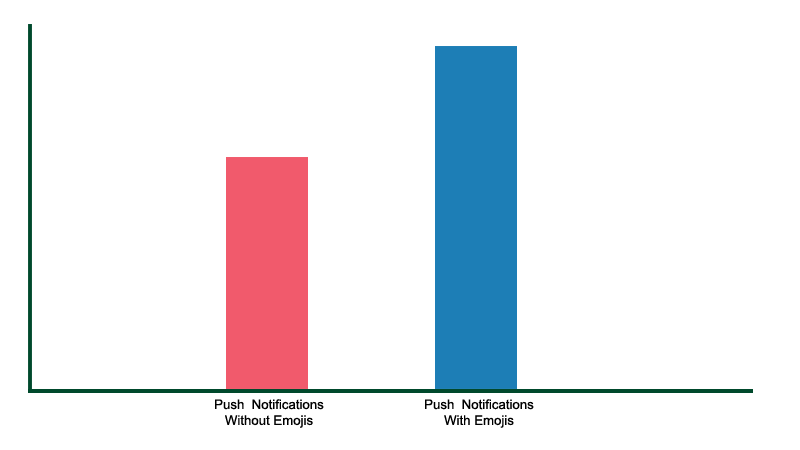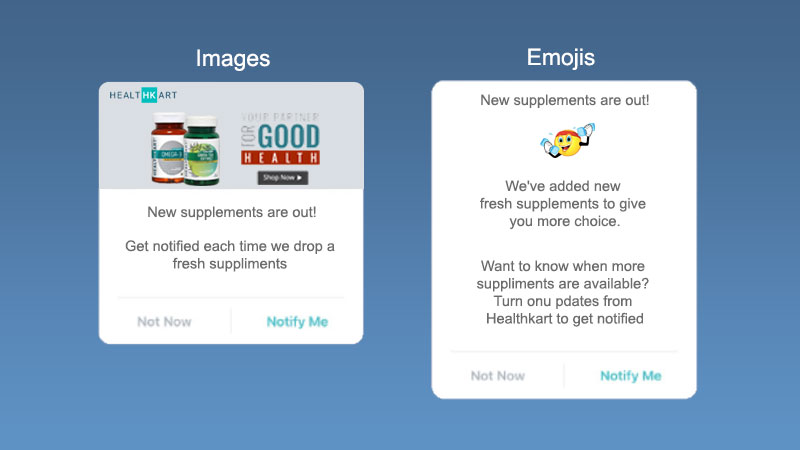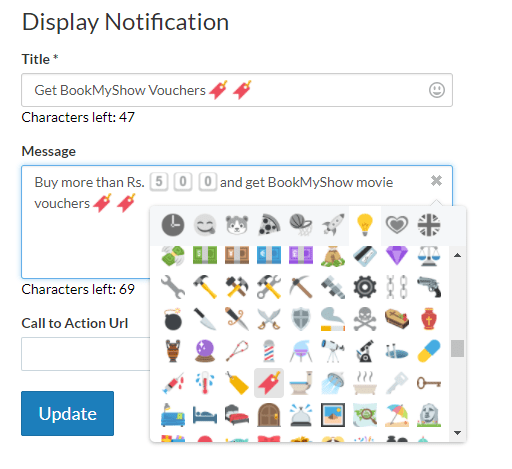Everyone loves Emoji and it is a huge part of today’s websites and mobile app.
Everyone knows, Push Notifications to provide better click-through rate (CTR) than other older messaging channels
Now according to a recent survey, it has been seen that sending push with Emojis can further boost the CTR of Push Notifications.
So, if you are not sending push with Emoji, now is the time to try.
Contents
Why send Push Notifications with Emoji?
Because it is very easy to include emoji in push notifications.
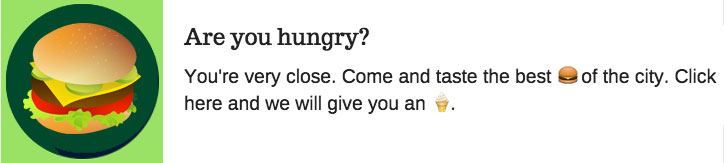
So, here are some reasons why you should include emoji to your push notifications.
- People love emojis and emoji represent many things. People’s decisions are more easily influenced by emoji’s rather than facts. Seeing those little cartoon images can give pleasure to the user’s mind and make users click on them.
- Including Emoji’s can add visuals to push notifications which will be very attractive and visually appealing.
- Most of the time, People just look at the push notification and click on the cancel button. Including emoji’s can shorten the length of text and can express more words with one picture.
Improving user interaction With Emoji Push Notifications
Click through rate of push notification increases up to 70%
We did an experiment to test the CTR by sending different Push Notifications, one with Emojis and the other one without Emojis. Follow @notifyvisitors
We saw a significant difference in the result. Push notifications which contained Emojis saw a 70% increase in click-through rates.
Emojis are better than Images
Healthkart an online health product store, performed A/B test on push notification. One half of the sample audience received a push notification with emoji and text, other half received a push notification with image and the same text.
The result was in favor of emojis. Push notifications with Emojis perform better than push notifications with images.
Push notification with Emojis have a better conversion rate
PVR an entertainment industry, run a same A/B test on their users. They got a better conversion rate in push notifications with emojis.
How to add emoji to your push notifications?
With NotifyVisitors, you can easily send push notifications with Emoji characters.
Let’s say you want to give a gift voucher to users who shop more than Rs. 500 with the following push notification: “Buy more than Rs. 500 and get BookMyShow movie voucher” and you want to include crackers and movie ticket Emoji.
While configuring the content of push notifications, in title and message input, you will see yellow emoji icon. Clicking on this icon will open the complete list of emoticons. Simply click on the yellow smiley as you type in your message and choose the Emoji character you want.
Results will be better with this push notification than the other push notifications without emoji.
Read Also :
- Difference Between Web Push and SMS
- RSS to Push Notification
- A Variety of Push Notifications That Users Enjoy In Real

























 Email
Email SMS
SMS Whatsapp
Whatsapp Web Push
Web Push App Push
App Push Popups
Popups Channel A/B Testing
Channel A/B Testing  Control groups Analysis
Control groups Analysis Frequency Capping
Frequency Capping Funnel Analysis
Funnel Analysis Cohort Analysis
Cohort Analysis RFM Analysis
RFM Analysis Signup Forms
Signup Forms Surveys
Surveys NPS
NPS Landing pages personalization
Landing pages personalization  Website A/B Testing
Website A/B Testing  PWA/TWA
PWA/TWA Heatmaps
Heatmaps Session Recording
Session Recording Wix
Wix Shopify
Shopify Magento
Magento Woocommerce
Woocommerce eCommerce D2C
eCommerce D2C  Mutual Funds
Mutual Funds Insurance
Insurance Lending
Lending  Recipes
Recipes  Product Updates
Product Updates App Marketplace
App Marketplace Academy
Academy