Choosing the right email signature is more important than you think. Your signature reflects your brand. It has a story to tell.
The right email signature format can make a great first impression that can have a big impact. Your email is already valuable to recipients, so they want to know who you are. In this way, your signature becomes an important form of communication.
By following professional email signature best practices, you can maintain consistent communication throughout your organization, build trust, and get the most out of it.
Signatures do much more than add your name and subject line to the bottom of an email. Signatures or signs are also good for promoting your company, upcoming events, or new blogs.
You can improve your marketing by using a professional email signature wisely.
Contents
What is a Professional Email Signature?
A professional email signature is like a digital business card placed at the bottom of an email. It usually includes your full name, company information, and contact information.
Email senders may include interactive elements such as images, logos, and links for other marketing and business purposes.
Why is a Professional Email Signature Required?
Email signatures do more than indicate the end of the email. It gives the email recipient the important information they need to continue their relationship with you.
You can add anything you want to your signature, like business hours, office address-related links to your company’s job page if you are currently employed, or links to read information about your company.
Companies make their brand known through design choices such as colors, graphics, fonts, and an audio copy. If your company has a strong brand, use it when creating your email signature.
What Should a Professional Email Signature Include?
A good email signature should have a good design, important information, and features.
To decide what information to include, you need to consider what is important for your department to communicate. The IT department probably doesn’t care about the customer, so they don’t need to add a phone number when they want to add a sales representative.
Here are the basics to include in your email signature:
- Your Name
- Name of the Department
- The name of the company
The main idea is to identify the sender and explain their organizational role.
You can also enrich your signature with optional details like a picture, contact number, social media icons, email address, CTA, etc.
Professional Email Signature Best Practices and Examples
1. Write down your most valuable information
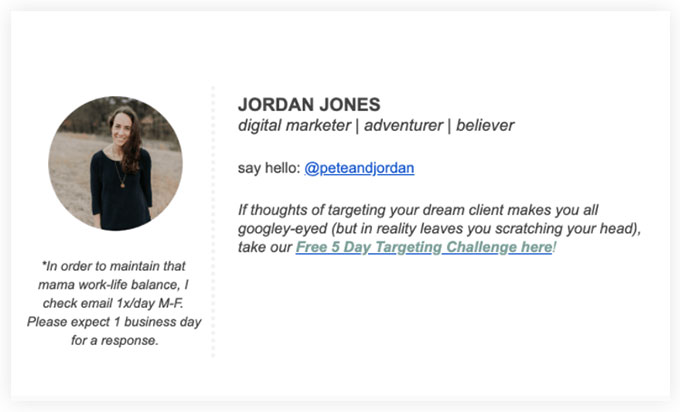
First, choose what you want to share in your email signature and what you don’t rely on above. A general rule of thumb is that the fewer lines of text, the better. However, that doesn’t mean you have to cut out important information to reduce risk – be careful with your choices!
Think about what you want to get out of your signature and stick to that message.
Also, remember that sometimes you can improve on what you show.
For example, imagine yourself as a marketer who wants to show your creative thinking to the world. In that case, you can add a promotional video or upload one of your new videos. If it fits your personal and company goals, go for it!
2. Branding
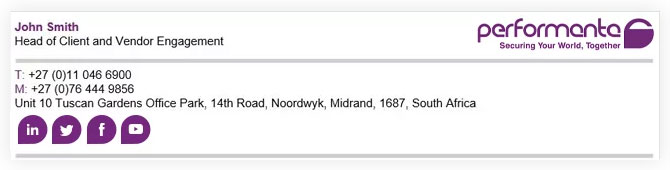
In addition to developing your brand identity, all aspects of your brand, from the typeface to the lines, must be aligned with your business strategy and applied throughout the company.
An example of a brand’s signature color is:
3. Keep your email design to a minimum
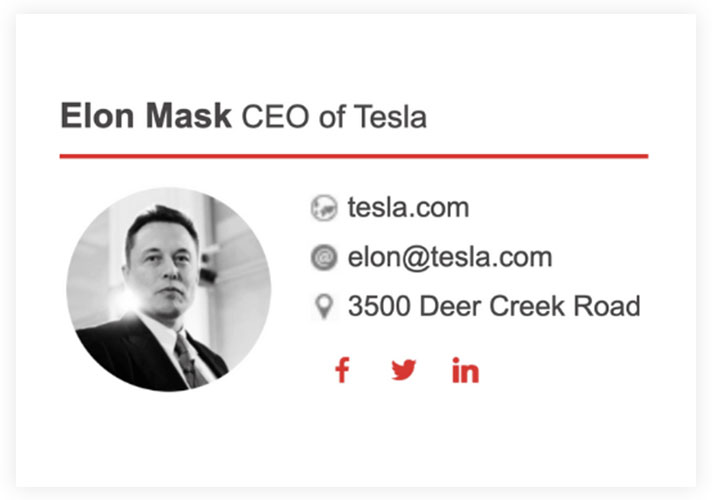
When designing your email logo, remember that less is more. Be aware of business colors and fonts when creating email copy. Stick to two or three colors in your logo. If you use more than that, it may confuse the reader.
Select the email text. Don’t use too many exclamation marks. Instead, look for something clean, beautiful, and simple.
4. Consider the email signature design
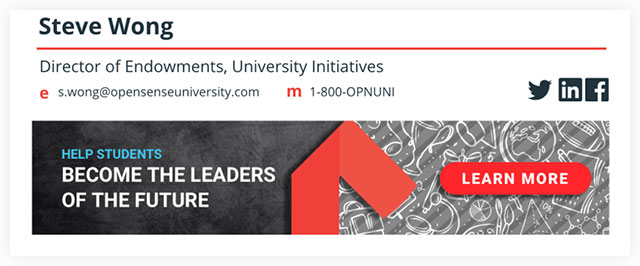
Once you’ve identified all the important information that should go into your company’s email signature, it’s time to decide how to display it properly. First impressions are important, so make sure your design is attractive and to the point.
Choose an easy-to-read and stylish font, such as Times New Roman. You can create an attractive brand layout by adding spaces and separators to display various elements.
For example, if you highlight some text in bold and add color to it, it will attract more readers.
Plus, adding a tagline and call to action gets the job done. And that makes sense; After a boring headline is a great way to grab the reader’s attention. Not to mention how powerful those banner clicks can be for your business.
5. Use high-quality images and graphics
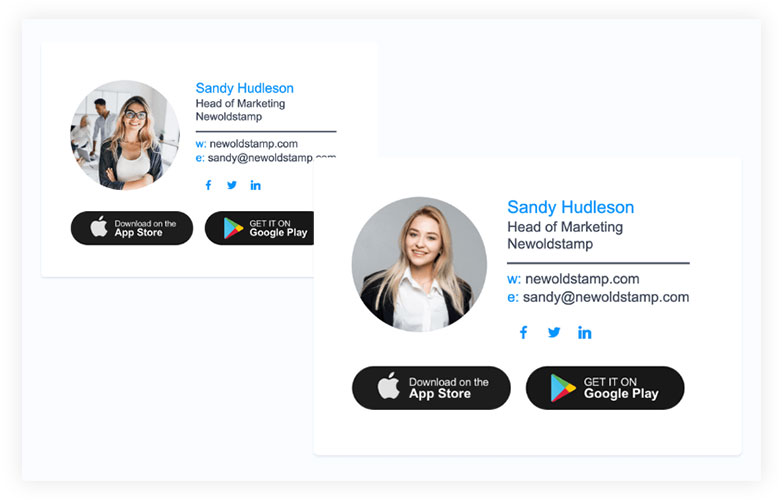
When using a visual element in an email header, it’s always wise to follow these simple rules:
- Use images without backgrounds;
- Choose an office headshot instead of a full-body shot.
- Use high-resolution graphics and a clean and simple design.
6. Use a call to action (CTA)

Your email signature is a great place to include a call to action that you find interesting.
As the example suggests, your marketing efforts can increase if you write directly from your email. However, filling your email signature with links to every marketing campaign you run is not recommended.
7. Try an electronic signature generator

If you add more interactive elements to your signature, you should write it in HTML to look the same for all email providers, such as Gmail, Outlook, or Apple. If coding is not one of your strengths, but you don’t want to compromise on quality, you can use the right tool to help you.
You must select your favorite professional electronic signature template and create it in no time.
8. Share a blog post

If you want to show yourself as an expert in your field, why include a link to one of your top-performing blog posts? The same is displayed in the example given below:-
9. Add your social media channels

Adding links to your social media channels will help the recipient get to know you better and trust you more. Include links to your company’s social media channels in your signature if you’re an organization. If you are a private person, please include your links.
Let your audience connect with you on social media.
As depicted in the example, You can easily add icons and hyperlinks for social channels to your actions. Note that the social channels you link to are active and provide relevant content to build your brand.
Wrapping Up
Your email signature is the last thing the recipient of your email will read before choosing whether or not to respond to your message. That’s why it’s so important that you create an email signature that includes all the information you need from your recipient and communicates your brand, and encourages a response. Explore the capabilities of The eSignature API, offering developers the seamless integration of complete electronic signature functionality into the app. This empowers users to electronically sign, send, track, and manage documents effortlessly.
NotifyVisitors can help you immensely with your email marketing campaign. So give it a try and schedule a demo immediately!
FAQs
1. Is It Important to Include Email in the Email Signature?
Some people believe that putting their email addresses in their signatures is unnecessary. However, email signatures are another way to share your contact information. They work similarly to business cards. It is why they should provide all means of contacting you.
2. What Should a Professional Signature Look Like?
Professional email signatures are like digital business cards attached to the bottom of emails. They usually include your full name, business information, and contact information. For marketing and business purposes, emails can also contain more interactive elements such as images, logos, or links.
3. What Color Should an Email Signature be in?
It should be Black and white with a touch of color. White represents purity, perfection, and safety. The color black represents power and control. These two primary colors present a beautiful combination that is highly recognized and necessary for any email signature. If you have brand colors, use them in your email signature.

























 Email
Email SMS
SMS Whatsapp
Whatsapp Web Push
Web Push App Push
App Push Popups
Popups Channel A/B Testing
Channel A/B Testing  Control groups Analysis
Control groups Analysis Frequency Capping
Frequency Capping Funnel Analysis
Funnel Analysis Cohort Analysis
Cohort Analysis RFM Analysis
RFM Analysis Signup Forms
Signup Forms Surveys
Surveys NPS
NPS Landing pages personalization
Landing pages personalization  Website A/B Testing
Website A/B Testing  PWA/TWA
PWA/TWA Heatmaps
Heatmaps Session Recording
Session Recording Wix
Wix Shopify
Shopify Magento
Magento Woocommerce
Woocommerce eCommerce D2C
eCommerce D2C  Mutual Funds
Mutual Funds Insurance
Insurance Lending
Lending  Recipes
Recipes  Product Updates
Product Updates App Marketplace
App Marketplace Academy
Academy


Add comment