Web Push Notifications: Better Increase Online Conversion
With each passing day, technology is transforming enormously. From binary digits to artificial intelligence and algorithms, it has come a long way over the past decade. Industries use all these technologies for growing their business. Along with these high-end technologies, the companies have to equally use other techniques to upscale their business. One of the most popular ones is marketing. It has been in use ever since the exchange of products took place. Whether it be through word-of-mouth and posters or present-day digital marketing, its strategies impact the business in unexpected ways.
However, marketing is no cakewalk. You need to handle it tactfully. The algorithms determine our future. But it is quite an indecisive method. They help your business, but not as fast as you think. There is always a way out. And there is one such way to drive consistent traffic and deal with the algorithms pretty well. Wondering what that is? These are the web push notifications.
Contents
What are website push notifications and how are they helpful?

Most of the time you keep on receiving notifications from the browser, either on your mobile phones or other devices. Nowadays, with apps taking over, you receive ample notifications from the apps as well. The notification that you receive now and then is the web push notification. They bridge the gap between retargeting emails and driving the traffic. Over the past few years, it has helped a lot of businesses to bring in the target audience through the re-engagement process. The web push notifications have several uses, which include:
- Timely information flow. Whether it be the offers or a new product launch, you can inform the customers in that very instance.
- The marketers use it for engagement and building the audience.
- They help in engaging the users even when they are not active on the web and app.
- It is an integral part of progressive web apps. The progressive web apps are a culmination of both the native apps and web push notifications.
After understanding the use of these notifications, one can surely imply them across all business verticals. But, before that, understand the difference between native apps and web notifications.
Difference between native app notifications and web push notifications

We often confuse and misinterpret these terms. There are some points of difference between both which include:
- Native apps can access all device features including GPS, camera, contact list among others. While the web push notifications do not have access to any of these.
- You can send the native app notifications only on mobile phones and tablets. While the web notifications allow sending the notifications on desktops as well.
- App notifications allow all media formats and interactive elements. Whereas, the web notifications only allow a large image format.
Among both these, you can choose the practice that suits the best for you. The native app notifications are a more proficient option for mobile phones and handy gadgets, while web notifications are compatible with all devices.
How to send push notifications?

You can send push notifications with just a few clicks. But, hold on, you need to use those clicks to the maximum. To bring in the maximum audience, you need to understand how to send push notifications. You can do this by asking just three words. These are:
- What: Understand the audience and their requirements. Then make the creatives accordingly. Constantly track the behavior and pattern with the help of Google Analytics or other methods.
- When: You might have seen that you usually receive a lot of notifications in the morning. Well, this is the tactic. You open up your phone with some catchy notifications and instantaneously respond to them. However, if you receive the same notification at night, there are chances of you missing it. This is where the role of the strategic timing of notification comes in.
- To whom: Web app push notifications are about delivering value to your users. Segment the audience on various criteria and reach out to the audience. In case you are using a service provider; they help you in sorting this out.
Browsers supporting push notifications
The list of browsers supporting the web push notifications include:
- Chrome
- Firefox on the android operating system
- Windows
- Linux operating system
- Safari on operating-system X
- Chromium-based browsers
All these browsers work well just with Android, and none of these is compatible with iOS.
The right strategy to increase your online conversion
It is essential to have a well-planned strategy to get the expected results and online conversions. Right from customizing the notification to its implementation, it is important to handle it tactfully. And so here is all that you need to do for increasing the online conversion through website push notifications:
Best practices:
- Personalization: Personalized data with the management of behavioral data is like a cherry on the cake. With name details, along with targeted messages, helps in improving the performance of the notifications.

- Call-to-action: For immediate response to the notification, you can add CTA buttons. These include words like, ‘Buy Now’, ‘Click to get more details’, among others.

- Images: Visuals are always better than text. Adding logos and signs add up to the attraction for the users. Picture depiction also makes it easier to understand and interpret the complete idea.
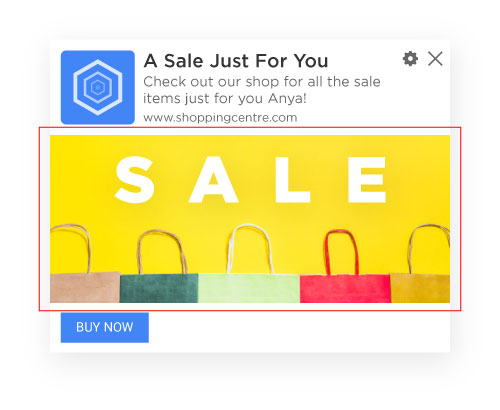
- Geo-targeting: It means targeting the audience according to the area. The demand and interest of the US citizens will vary as compared to the Indian audience.

Don’ts:
- Do not overflow push notifications.
- Do not write all the details in the notification.
- Don’t just depend on the opt-ins.
Limitations:
- Web push notifications do not support HTTP. They only work with the help of the HTTPS protocol.
- The notifications sent to the user are private and supported with secure websites (HTTPS).
- You cannot upload rich media through web app push notifications.
- You cannot deliver the notifications if the browser is inactive.
Types of push notifications
- Alert-based: They are mainly used to alert users about upcoming events, discounts, deals, and other offers. This helps in building excitement and inquisitiveness among the customers.

- Trigger-based: The marketers track the activity of the users, and you can send the notifications based on the activity. This involves notifications about products they like or abandoned carts.

- Segment-based: You can send these notifications depending on several criteria. These include age group, gender, geographical segmentation among others.
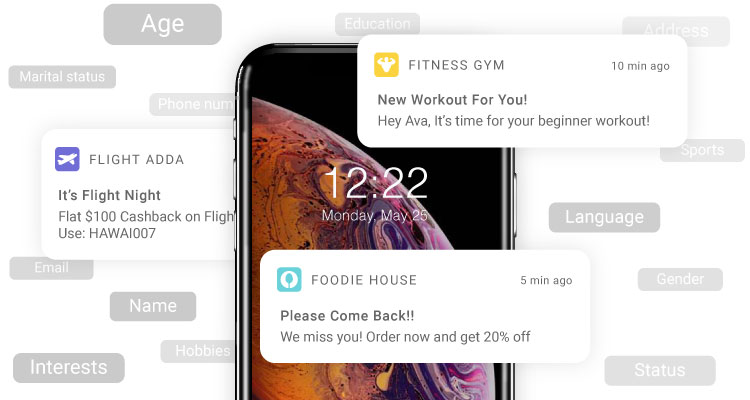
Benefits of push notifications for websites
- The push notifications help in increasing the rates of user-engagement by up to 75%. Well, this surely is a noteworthy percentage.
- They improve the CTR (click-through rate), by re-targeting the audience to the site. The more the clicks, the better for the marketers. Until and unless the audience lands on the site, it is difficult to convince.
Conclusion
To summarize, with all the benefits and push notifications tactics that it holds, they are surely worth a try. Many e-commerce brands and gigantic businesses are also using the web app push notifications strategy to build their brand name and trust among the users. Try integrating your business goals with the audience’s expectations and other strategies to get the optimum results. Among all the noise on the internet, to stand apart you have to constantly adapt and iterate accordingly. The technology is at its best, and so why not use it to the best?
Also Read:
- Re-Engage Customers: Use Push Notifications for Customer Re-engagement
- 15 Best Push Notification Software & Tools in 2022 {Compared}
- E-commerce Websites: Use Push Notifications to Target Customers
- How Can Personalized Push Notifications Increase User Engagement?

























 Email
Email SMS
SMS Whatsapp
Whatsapp Web Push
Web Push App Push
App Push Popups
Popups Channel A/B Testing
Channel A/B Testing  Control groups Analysis
Control groups Analysis Frequency Capping
Frequency Capping Funnel Analysis
Funnel Analysis Cohort Analysis
Cohort Analysis RFM Analysis
RFM Analysis Signup Forms
Signup Forms Surveys
Surveys NPS
NPS Landing pages personalization
Landing pages personalization  Website A/B Testing
Website A/B Testing  PWA/TWA
PWA/TWA Heatmaps
Heatmaps Session Recording
Session Recording Wix
Wix Shopify
Shopify Magento
Magento Woocommerce
Woocommerce eCommerce D2C
eCommerce D2C  Mutual Funds
Mutual Funds Insurance
Insurance Lending
Lending  Recipes
Recipes  Product Updates
Product Updates App Marketplace
App Marketplace Academy
Academy

