Email marketing automation has become quite popular for bringing about small business and e-commerce sales.
It involves employing a predefined setup to send time-based or trigger-based emails to your subscribers with an email marketing automation software or simply marketing automation software.
With email marketing automation, you can automate the sending of personalized messages to the right people at the right time. Let’s dive more into email marketing automation, its benefits, types, and how to automate your emails.
Business owners who seek to streamline their email marketing campaigns would benefit from reading our blog.
What is email marketing automation?
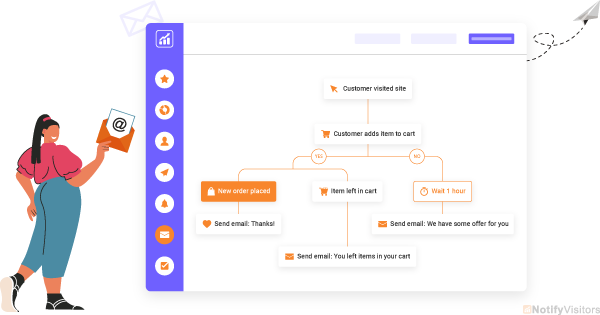
Several years ago, email marketing involved a lot of work. You have to type in an email address, come up with an attractive subject line, write an appealing body copy, conclude it with an actionable CTA, and press sends for each and every email sent.
But then came email marketing automation, which eliminated all this unnecessary work.
The term “automation” refers to getting something done automatically, with zero or little human interference.
Email marketing automation means sending out emails for various marketing purposes without involving manual efforts.
With email being one of the most effective marketing mediums, automating and optimizing the process makes sense.
The benefits of email marketing automation
The email marketing automation benefits can be discussed in the following heads.
Contents
1. It’s all in the name
The very name “automation” suggests that the entire process is automatic. This means you need not spend time and effort working on it.
You can automate the repetitive tasks involved in email marketing and focus on your core business activities, like interacting with your customers or closing deals.
2. Lead nurturing is easier
Reaching out to your new lead or prospect at the right time can aid in conversion.
Automated email marketing campaigns enable businesses to send emails to leads and prospects immediately after they perform an action- not hours or days later when he or she has lost interest.
This helps them continue their user journey.
3. Relevancy to the recipient
Email marketing automation facilitates sending curated emails to leads based on their actions and personalizing them based on their data. This also means that your email sending isn’t triggered without any action from the lead.
This prevents unwanted and irrelevant emails from overcrowding their inbox. Furthermore, with customer segmentation, you can ensure that the emails you send to your users are even more relevant.
4. Facilitates pre-planning
Email marketing automation allows businesses to pre-plan their email marketing. Rather than wondering how to respond to an email, they determine the response beforehand. So, they are able to plan and refine campaigns more effectively.
5. Reduces potential errors
Automating your email marketing eliminates all kinds of errors like typos, missed deadlines, and more. So, the resulting dissatisfaction and loss of leads can be prevented. This ensures a great customer experience.
6. Reduce expenses
Earlier, when there was no email marketing automation, large businesses had to hire email marketers and sales assistants and set up a team to send out emails all day long.
Even smaller ones had to recruit one or a few staff for managing their email marketing. With the introduction of the email marketing automation platform, the associated costs have lowered and things have become far easier.
7. Reinforcing your brand
Apart from gathering new leads and converting them to customers, email marketing also helps reinforce your brand with your existing customers.
For this, you just have to automate sending time-based informative and useful emails to keep customers thinking about you and engaging with the brand.
8. Understanding your customers
Email marketing automation also gives you better insights into the kind of content your customers prefer receiving.
You can get to know this by analyzing data like email open rates, click-through rates, engagement rates, conversion rates, etc. Such comprehension of customers helps optimize your future campaigns to suit your audience.
The benefits of automation aren’t limited to the above. The list can go endless.
Types of automated email campaigns
Businesses automate their email marketing campaigns for various purposes.
1. Welcome emails
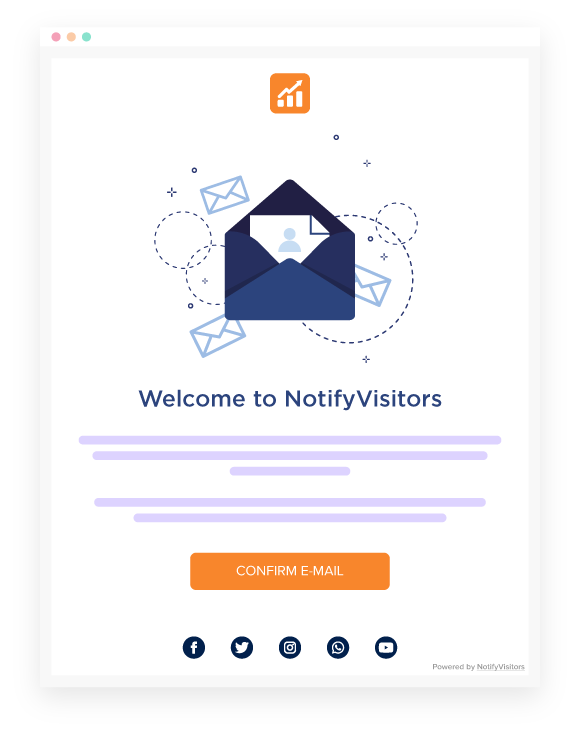
Welcome emails are scheduled to be sent to customers when they become a subscriber, sign up for emails, or buy from you for the first time.
These email messages introduce your platform to your customer. These can describe how you work, how they would benefit by buying from you, where they can get the info they need, etc.
2. Abandoned cart emails

Things added to carts at e-stores with the intention of purchasing are often abandoned. Cart abandonment rate was more than 68% in 2020. They need some push from your end to remind them of it.
This is the purpose for which cart abandonment emails are sent. Your message should gently nudge them to make a purchase from you.
3. Browse Abandonment emails
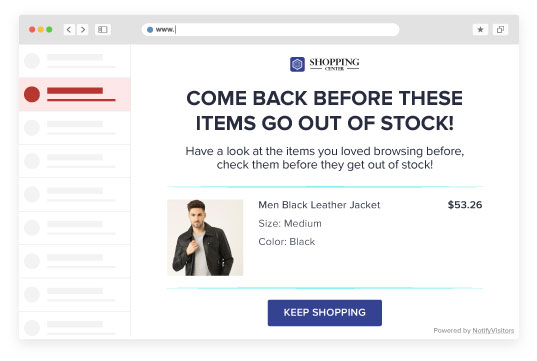
Browse abandonment emails are directed towards customers who have browsed through your products but haven’t made a purchase. In fact, they haven’t even added things to the cart.
These emails are triggered when a user browses on any product or page and then totally abandons the search. Your message could include a CTA like “Come back before these items go out of stock!” to kindle a sense of urgency.
4. Win-back emails
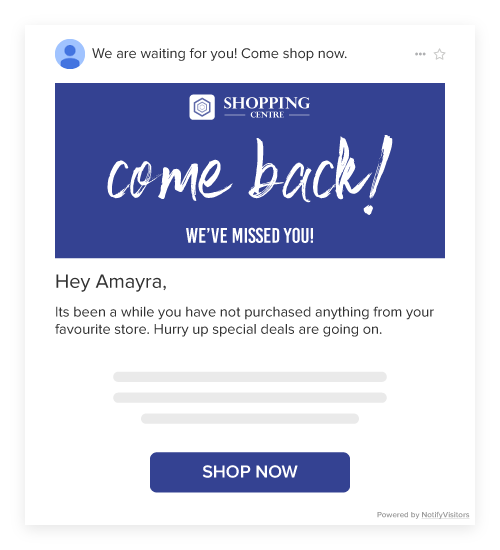
When you observe some subscribers being less interested in your content, you can send them an automated win-back email that includes a luscious incentive.
These emails focus on getting uninterested users to become interested again. Thus, these are useful customer retention strategies. Generally, win-back email campaigns begin with a reminder about your business, an incentive to buy a product, and a request for feedback.
5. Unsubscription emails
If every effort you take toward winning back your customer fails, you may let them unsubscribe your emails if they wish. This will help avoid Gmail from sending your emails to the recipient’s spam folder and being put on the Gmail blacklist.
So, set unsubscription emails to invite uninterested subscribers to unsubscribe to your email list. This will keep your subscriber list engaged, efficient, and healthy!
6. Product review emails

Product reviews are valuable resources for customers to decide whether or not to buy a product.
So, when your customers buy your product, you need to get their reviews so that your other customers can decide whether or not to buy it.
So, emails are automated requesting product reviews from customers who buy an item as soon as it is shipped to them.
7. Special day greeting emails
We sometimes tend to forget birthdays, anniversaries, and other special days.
With email automation, you can ensure that you greet your customers on their special days like birthdays, anniversaries, purchase milestones, or subscriber anniversaries. Sending greeting emails shows your customers that you value them.
This promotes a good relationship with them.
How to employ email marketing automation?
Email marketing automation can usher in a lot of benefits to businesses and brands. So, they can automate email marketing for the different purposes mentioned above. Following are the steps you need to take to start automating your emails:
1. Get an email marketing software
Email marketing software is your foremost prerequisite to employing email marketing automation. NotifyVisitors is the best one available in the market.
It’s a tool that combines email marketing, marketing automation, sales CRM, and SMS marketing. It has features for powerful contact management, versatile email segmentation, detailed data analytics, and Gmail extension.
It is an asset to any business seeking to automate its email marketing, and thereby, nurture leads, enhance customer loyalty, and increase sales and profit. No wonder it is trusted and used by more than 4000 high-performing teams worldwide.
2. Create a welcome series
After you have availed of an email marketing automation tool, set up a welcome email series for new subscribers. These will be sent to new subscribers as soon as they sign up with you.
This way, you’ll be making a good first impression with them. A study has revealed that subscribers who receive welcome emails exhibit 33% more long-term engagement with the business than those who don’t.
You can decide upon the content and number of emails to be sent as per your liking. But the ultimate aim is to show your gratitude to your subscribers for signing up with you and getting them to engage further with your brand.
3. Segment your list
As you start gaining more and more audiences, you’ll need to group your customers into different categories.
Your email marketing automation tool will have a feature to categorize them into lists based on a variety of criteria like demographics, geographic location, industry, past purchases, how long they’ve been with you, and more.
This facilitates understanding your target audience better, delivering more personalized emails, improving campaign performance, informing product development and other business decisions, revealing areas for expansion, and improving business focus.
4. A/B test your emails
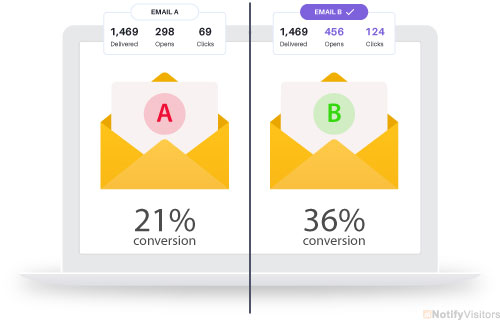
Early in email marketing, you wouldn’t have much idea of what resonates well with your audience. This is where A/B testing helps.
You can A/B test two different variations of an email just by varying one aspect like its subject line, CTA, body copy, image, GIF, etc.
Over time, this will help you learn what works and what doesn’t when it comes to email marketing to your audience. Leveraging this information will help you create better campaigns.
5. Track the results
Tracking the outcomes of each email marketing campaign that you run tells you how successful your campaign is.
Email marketing automation tools like NotifyVisitors let you track key performance indicators (KPIs) like email delivery, open, and click-through rates. This will help you know what timing and content work for your audience.
Also, tie your long and short-term business goals with these metrics. This in turn will help maximize ROI from your email marketing initiatives.
Best practices for email marketing automation
Most part of the email marketing automation is taken care of by the software and leaves you with more time and money.
There are also certain things that need effort from your end to find success in your email marketing. Here are the best practices to remember as you proceed:
- Always include a CTA. Tell your recipient what action he needs to take. It can be “Shop now”, “Buy now”, “Download now”, “Book your appointment”, “Watch now”, “Reserve your seat”, etc. in
- Adhere to anti-spam laws for commercial email. Violating these would end you up paying heavy fines.
- Optimize your emails for mobile. For, 46% of people use mobile devices to check their emails.
- Be consistent. Send out at least one weekly newsletter. This will help build a relationship with your customers.
Wrapping up
Email marketing automation involves sending targeted emails to subscribers automatically.
This saves a lot of time and effort for businesses, delivers a better experience to their subscribers, converts them to loyal customers over time, and increases their ROI. Using a tool like NotifyVisitors will help leverage these benefits.
Read more:
- Email Marketing Vs SMS Marketing – Where To Invest?
- 17 Best Email Marketing Apps for Shopify in 2022
- 20 Best Email Marketing Software and Tools in 2022
- 18 Worst Email Marketing Mistakes You Should Avoid In 2022

























 Email
Email SMS
SMS Whatsapp
Whatsapp Web Push
Web Push App Push
App Push Popups
Popups Channel A/B Testing
Channel A/B Testing  Control groups Analysis
Control groups Analysis Frequency Capping
Frequency Capping Funnel Analysis
Funnel Analysis Cohort Analysis
Cohort Analysis RFM Analysis
RFM Analysis Signup Forms
Signup Forms Surveys
Surveys NPS
NPS Landing pages personalization
Landing pages personalization  Website A/B Testing
Website A/B Testing  PWA/TWA
PWA/TWA Heatmaps
Heatmaps Session Recording
Session Recording Wix
Wix Shopify
Shopify Magento
Magento Woocommerce
Woocommerce eCommerce D2C
eCommerce D2C  Mutual Funds
Mutual Funds Insurance
Insurance Lending
Lending  Recipes
Recipes  Product Updates
Product Updates App Marketplace
App Marketplace Academy
Academy

