Autoresponders are robots that send emails to you and are one of the best tools available on your website.
While they may seem complicated and time-consuming to set up, they will pay dividends over months and years.
This post will first examine what autoresponders are, how to set them up, and the best tools available.
Contents
What Are Email Responders?
An email responder is a feature that automates email responses that appear when someone sends you an email. Autoresponders usually appear as a response to another email. To do this, you need to run an autoresponder and create a predefined email that will be sent automatically.
For example, you can set up an out-of-town email while on vacation. So if someone contacts you during this time, your email client will send an email saying that you are currently out of the office.
Why Do We Use Email Autoresponders?
Most Digital marketers use autoresponder messages to:
- Send vital messages to subscribers
- Help in Moving leads with the marketing funnel
- Send custom messages to distinct segments of their email list
- Create conversions by pushing engagement and upsells
Benefits of Using Email Autoresponders
Autoresponders offer great benefits, including:
1. Instant email reply
You can mention when the email has to be sent. So with an autoresponder, the email is sent at the right time. Therefore, the buyer will immediately receive the updated information. It will benefit your email marketing campaign by improving customer engagement.
2. Increase brand credibility and loyalty

When users leave a complaint or support ticket, they get an immediate response to their question. Emails like this are reassuring and audible to users. Therefore, it deepens trust and confidence in the brand in the long run.
3. Reduces the burden of responding to your emails promptly
To reduce the burden of writing and sending your emails. Autoresponders help reduce your workload by sending pre-drafted emails. You should prepare the email before you go on vacation, and a smart author will take care of everything while you are gone. When someone posts on a particular topic, an email is automatically sent.
What Are the Different Types of Email Autoresponders?
There are many types of autoresponders you can set up – one-to-one and in email marketing.
1. Customer service autoresponder

When users ask questions or report issues via email, you can use autoresponders to ensure that their questions are received and resolved quickly. Sending such autoresponders helps to answer customer questions and improve your email marketing performance. You can write different emails for queries like refunds, returns, demo date changes, etc.
2. Out-of-office Autoresponder
You can set up an out-of-office autoresponder if you are out of the office and unable to reply to an email. Personal responses like these help let others know that you’re not available and not available to respond immediately.
3. Mailer daemon
A mailer daemon is a server that handles your email messages and sends a failure report to your mailbox if your emails are not delivered. These emails are a type of autoresponder because they are generated automatically when emails are not delivered to the recipient’s inbox.
You may receive these emails due to incorrect or misspelled email addresses or other reasons.
4. Autoresponders for employees who have moved or changed jobs
You can set up an autoresponder for employees who have resigned. Such emails help inform potential contacts that they are no longer employed in that position or company. Setting up an auto-reply is important so incoming messages can be edited or forwarded to someone else.
How to Set Up an Automatic Email Reply?
Step 1. Write your welcome email template
The first thing you need to do is create your email template. Easy enough, even for beginners! You can create a new template using the drag-and-drop editor or one from the Template Store.
Step 2. Create an automated marketing campaign
Once the template is ready, create email automation.
You can create a workflow from the start or use one of the workflows in the Library. Select the ‘Automation’ tab and click Create a new workflow.
Step 3. Choose a welcome message from the available template
Select the welcome message and click ‘Create.’ A service designed for email automation and responders. The system will help in creating a welcome email for new subscribers.
Step 4. Select an email list to create a welcome email
Separately, you’d have already created an email signup form to place on your website and social media profiles.
Every signup form is associated with a list where further subscribers are held.
Step 5. Determine the delivery time
Determine how long it takes before subscribers receive a welcome message from you. It’s best to follow up quickly. In this way, new subscribers will receive a welcome email as soon as possible after signing up. Don’t let them forget you.
Step 6. Select the welcome email template you just created
After you have accomplished the above listed steps, you can now select the welcome template that you have created and start working further.
Step 7. Start the workflow
You can see all the workflows you have created so far.
Let us now look at the best email autoresponders that may be used for your campaigns.
6 Best Email Autoresponders
1. NotifyVisitors

NotifyVisitors is an excellent email marketing platform that offers the following features-
- Drag and Drop editor
- Several templates to choose from
- Split testing
- Include SMS in workflows
- Creating personalized messages
- Setting up abandoned cart emails
Pricing: Available on request
2. Sendinblue
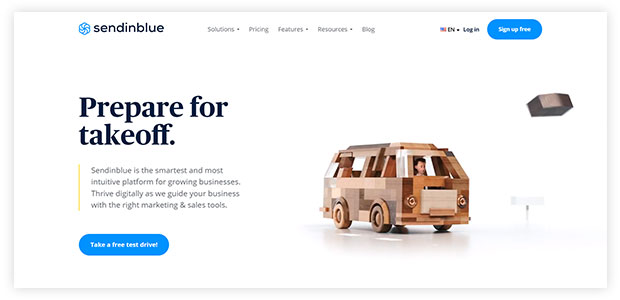
Sendinblue is one of the best email autoresponders on this list. It’s an email marketing platform with several features like:-
- Creating personalized welcome messages
- Acquire new customers
- Activate automated messages based on how connections interact with your application
- Draft personalized birthday emails
- Set up abandoned cart emails
- Re-engage dormant users
- Reward loyal customers by offering special discounts, coupons, etc
Pricing: It includes automated emails on its free plan. Paid plans start at $25/ month.
3. Mailchimp

It is an all-in-one marketing platform with automated email marketing features. Its features include the following:-
- Sending product recommendations
- Managing cart abandonment
- Sending automated welcome messages
- Loyalty rewards
Pricing: Paid plans start at $13/month
4. Hubspot
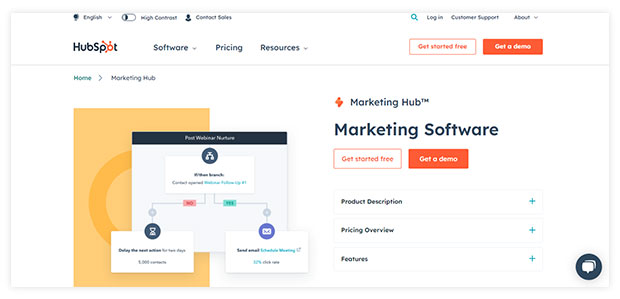
HubSpot makes many marketing software tools, one of which is to create automated emails. Its features include the following-
- Drag and Drop editor
- Pre-designed templates
- Segment contacts
- Set up auto-replies
- Full flagged CRM system
Pricing: Paid plans start at $50/month
5. Campaign Monitor

It is an email marketing service that focuses on segmentation and marketing automation. Its features include the following:-
- Create automated welcome messages
- Creating personalized campaigns
- Behavior-based sequences
Pricing: Paid plans start at $9/month
6. ConvertKit

It is an automated marketing platform for bloggers and small business owners.
Its features include the following-
- Setup simple autoresponders without coding skills
- Intuitive interface
- Autoresponder functionality
- Send targeted messages and content to the audience.
Pricing: Paid plans start at $15/month
Wrapping Up
The importance of digital marketing has only grown these days. The sales method has shifted from traditional letters and billboards to digital marketing. This software can respond directly to your customers according to your rules.
In this article, we have looked at email autoresponders hat save time and increase sales by building strong customer relationships.
You can schedule a demo with NotifyVisitors and start creating automated emails.
Also Read:
- Email Autoresponder Series – Automate the process of Conversion
- What is Mass Email? 3 Ways to Send Personalized Mass Emails in Gmail
- Cold Email: Definition, Examples, Templates and How to Write it?
- 19 Best eCommerce Email Marketing Software
- 23 Best Email Marketing Tools Compared

























 Email
Email SMS
SMS Whatsapp
Whatsapp Web Push
Web Push App Push
App Push Popups
Popups Channel A/B Testing
Channel A/B Testing  Control groups Analysis
Control groups Analysis Frequency Capping
Frequency Capping Funnel Analysis
Funnel Analysis Cohort Analysis
Cohort Analysis RFM Analysis
RFM Analysis Signup Forms
Signup Forms Surveys
Surveys NPS
NPS Landing pages personalization
Landing pages personalization  Website A/B Testing
Website A/B Testing  PWA/TWA
PWA/TWA Heatmaps
Heatmaps Session Recording
Session Recording Wix
Wix Shopify
Shopify Magento
Magento Woocommerce
Woocommerce eCommerce D2C
eCommerce D2C  Mutual Funds
Mutual Funds Insurance
Insurance Lending
Lending  Recipes
Recipes  Product Updates
Product Updates App Marketplace
App Marketplace Academy
Academy

