If you frequently shop online, then I am sure you would be aware of order confirmation emails. An essential element of any eCommerce marketing strategy is an order confirmation email. However, it is much more than a simple email.
Its primary purpose is to inform and assure the customer that their order has been placed or processed. They also help in cultivating customer relationships. Its absence would leave customers in a fix, and they would think about whether their order was correctly placed or not.
Contents
What is an Order Confirmation Email?
The merchant sends an email to the customer once the transaction is completed. It is sent automatically and immediately to the customer as soon as they place the order. The majority of e-commerce brands follow this practice.
In this blog, you will understand the ten best order confirmation emails and how you can create them effectively.
What should be included in an order confirmation email?

Customers are always searching for important information in the email to review the Invoice and ensure everything is correct before it is shipped. Thus, it becomes essential to include accurate information. This required a proper invoice like vantazo invoice template
1. Order Number
It is the most crucial component of this email. An order number or transaction number is essential in case a customer has any issues regarding his transaction. Therefore, make this information available in the purchase email, preferably at the top.
2. Provide the customer contact details.
Including the customer’s name and billing address is also essential. This address is the one that they have entered into your system or website.
3. Confirm the shipping address
You should always confirm the customer’s shipping information even though it may be the same as billing information. It is because, in some cases, customers may want to ship to a different location, so they should be given an option to check their details and ensure the order is delivered to the correct address.
4. Provide an order summary
Provide the complete summary of your order in the following manner:
- Name of the product.
- Quantity bought
- Color
- Size and weight
- Unit price.
- Tracking link (if possible)
5. Provide the cost break up
Customers should clearly understand what and why they have been charged, which includes:
- Cost of the product.
- Taxes applicable
- Shipping cost
- Discount or Promo code (if applicable)
6. Confirm the mode of payment and amount
Always mention the payment mode, so customers know what they have been charged for and the total amount.
7. Mention the mode of shipping and estimated delivery date
Always provide the customer with complete shipping information to build their confidence in your business.
Try to confirm the following details:
- How is the product being delivered
- Mode of shipping (standard delivery, overnight, etc.).
- When is the order expected to leave your warehouse?
- Expected date of delivery.
8. Customer Care Support
It is essential to provide information on how the customers should contact in case there is any issue or if they want to modify or cancel the order. Hence your customer support details should be readily available so customers can easily access them.
10 Best Order Confirmation Emails
1. Allbirds

Allbirds is a footwear brand that reflects its brand identity. The email template is unique and includes all the essential components like the order number, shipping cost, subtotal, shipping address, etc. Once the order has been placed, a beautiful message is flashed below the order details, which states how they are concerned for animal welfare and sustainability.
2. Uber
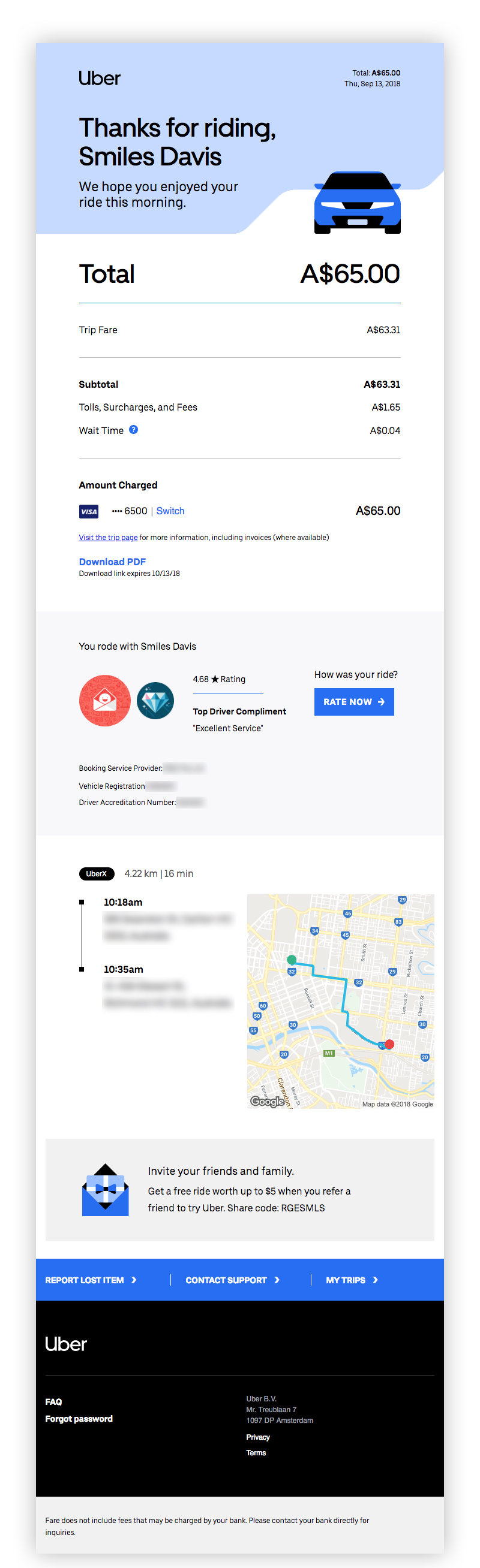
The order confirmation emails from Uber are crisp, straightforward, and pleasing. It has a solid CTA to give the rider incentives by rating them or giving them a tip.
Their email is also well organized, wherein the customer can see all the essential information followed by a ThankYou message and price.
3. JetBlue
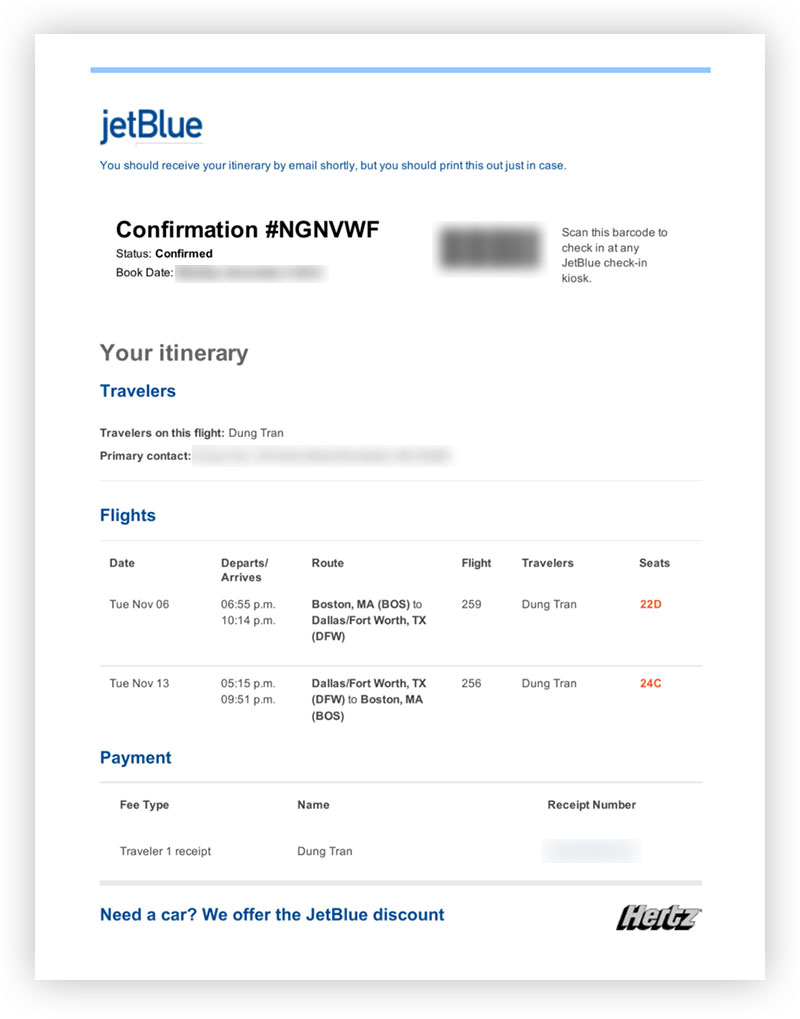
JetBlue’s email has a very catchy, fun, and clever slogan, “You’re all set to jet.” This quote immediately assures the recipient that their order has been successfully placed.
It also has a strong CTA wherein customers can manage their trip and can quickly update a seat, add any drinks or snacks, provide free wifi, or change flights.
It builds strong customer loyalty by ensuring the customers get ample amenities on the flight with a good experience.
It also sends a link to the customers on the JetBlue Mobile app. Therefore, any customer receiving an order confirmation from the company must first download the mobile app to access their mobile ticket.
4. FitBit
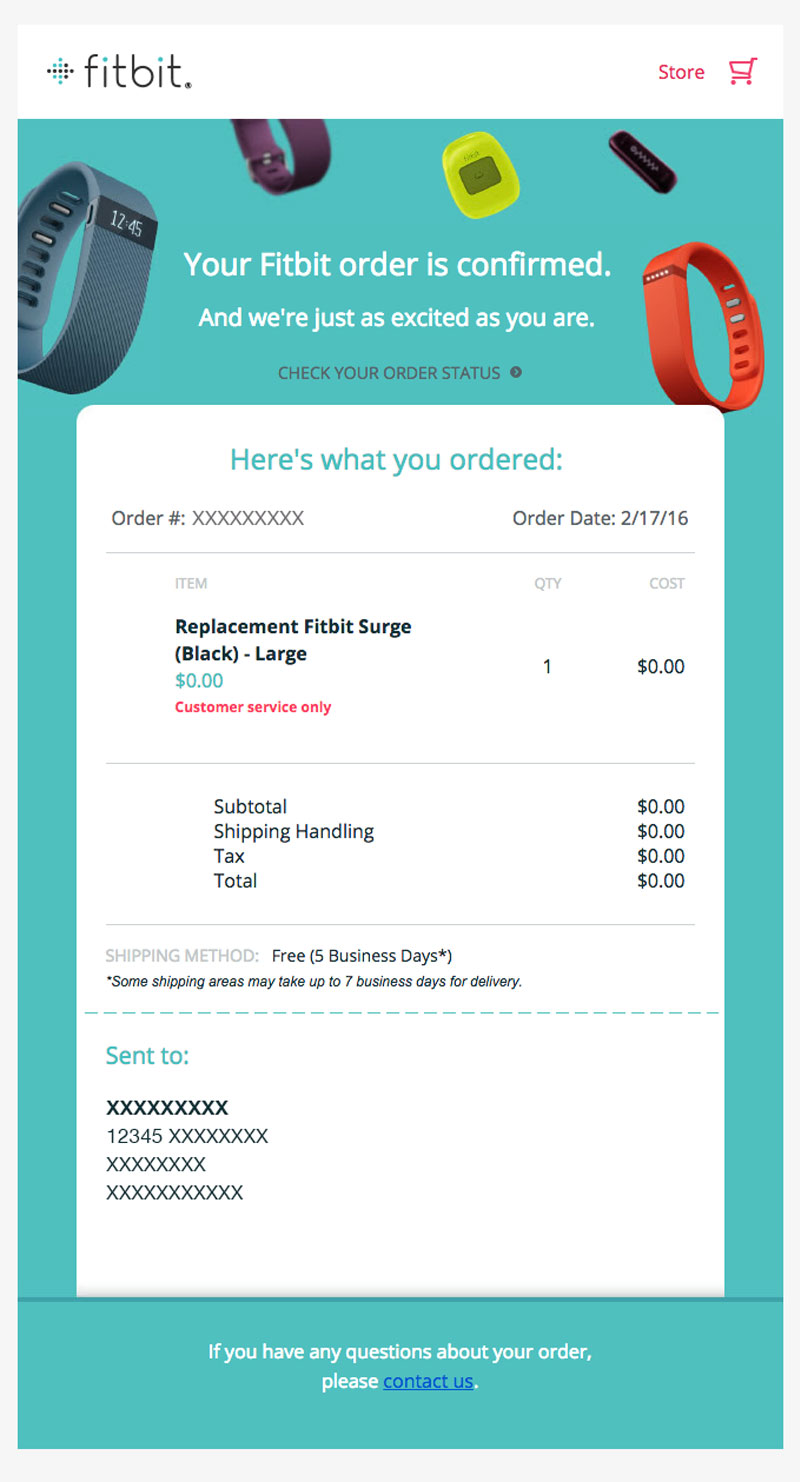
“Today is the day! Your order has been shipped.” It is the subject line of the famous wearable tech brand FitBit.
Fitbit creates fun emails and boosts customer satisfaction when they feel excited about their order. Fun and Humor can therefore be a perfect way to boost your sales rather than direct and boring subject lines.
5. BigStub

BigStub’s emails are text-heavy but provide the customer with crucial information. It has a CTA, which allows one to check the order status, contact customer care support, and get information on their delivery details.
It also offers a rebate of $25 within the email if a customer enrolls in Great Fun.
6. Postable

Postable has one unique template which looks like real paper cards. Along with the design, it provides all the necessary information to the customer about the order quantity, expected delivery date, and cost.
Customers also receive follow-up emails once the order is shipped.
7. JustBats

JustBats is an e-commerce website that sells baseball and softball equipment. It has a fantastic feature; it cross-sells other products in its confirmation email. For example: If you buy a bat, you’ll receive an email saying- “Need gloves? You have a bat, now get a glove.”
Its CTA would also help users to choose gloves, with messages flashing like “Shop gloves.” Hence it is an exciting way to increase sales of other products.
8. DoorDash

DoorDash has an exciting way of informing the customers about their delivery details. They tell them about the remaining time until the delivery arrives. It is an online food delivery platform that puts the spotlight on “Your Order Is On The Way” to assure the customers about their order.
9. SoulCycle
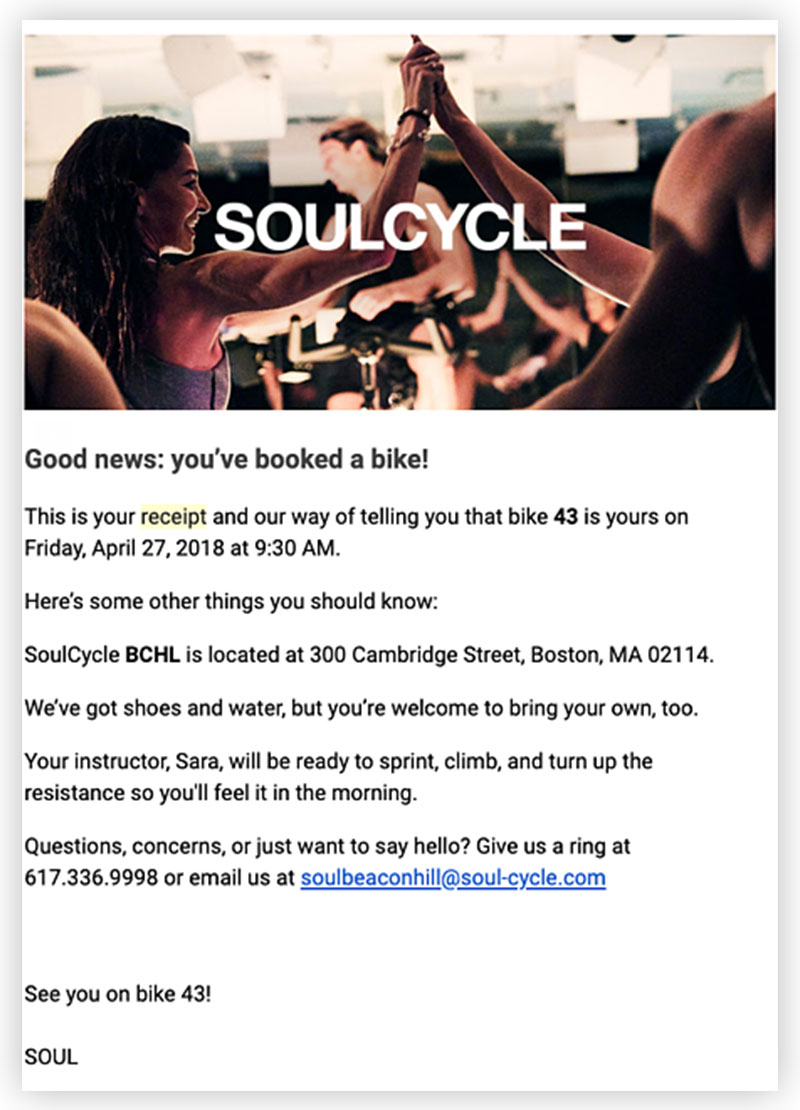
SoulCycle’s emails are simple yet very effective and provide all the vital information. They outline when, where, and on which bike the customer will be riding. At the end of the email, they send an invitation that says, “any questions, concerns, or just want to say hello?” with the phone number and email mentioned in case a customer wants to reach customer care.
10. Tobi
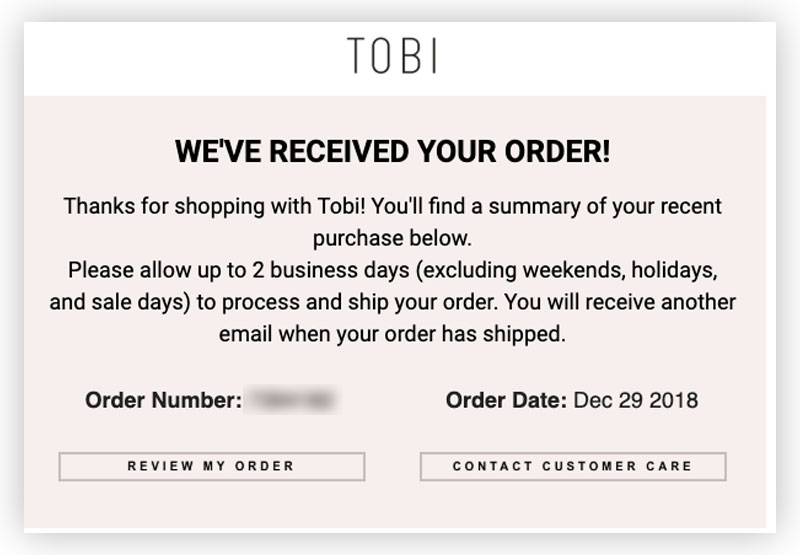
It is an e-commerce portal that sends out simple and objective email messages. Tobi offers two important CTA’s, “review my order” and “contact customer care” within the email. Due to this, the buyer can instantly check and rectify any information.
The email body clearly outlines their order process wherein they mention the processing time to ship the order. It is also clearly stated to the customers that they shall receive an email immediately when they place the order.
Summing up
The order confirmation emails should begin a customer’s post-purchase journey. It would make your customers repeat purchases and prefer your brand over any other.
You now have all the tips and techniques on your bucket list, so create emails based on the above-given parameters and increase your sales.
Additionally, you can schedule a demo with NotifyVisitors to know more about creating and sending compelling emails.
FAQs
1. Why do companies send confirmation emails?
The prime reason companies send confirmation emails is to build customer trust. Also, these emails inform the customers about their order details and that their order has been placed successfully.
2. Is it essential to send a confirmation email after every purchase?
Well, the answer is Yes! You should send a confirmation email after each purchase. This is because these emails contain essential information crucial for customers to understand. Clients may constantly call you if they don’t receive an automated email.
3. What is the objective of a confirmation email?
Its objective or purpose is to confirm the placement of an order. These emails are an excellent way to reach customers since they have a better rating than promotional emails.
Also Read:
- How To Create Shipping Confirmation Emails? 10 Best Tips + 5 Examples
- 25 Useful Thank you Email Examples to Use
- What is Mass Email? 3 Ways to Send Personalized Mass Emails in Gmail
- 23 Best Email Marketing Tools Compared
- 14 Best Email Marketing Platforms [Features & Pricing Compared]

























 Email
Email SMS
SMS Whatsapp
Whatsapp Web Push
Web Push App Push
App Push Popups
Popups Channel A/B Testing
Channel A/B Testing  Control groups Analysis
Control groups Analysis Frequency Capping
Frequency Capping Funnel Analysis
Funnel Analysis Cohort Analysis
Cohort Analysis RFM Analysis
RFM Analysis Signup Forms
Signup Forms Surveys
Surveys NPS
NPS Landing pages personalization
Landing pages personalization  Website A/B Testing
Website A/B Testing  PWA/TWA
PWA/TWA Heatmaps
Heatmaps Session Recording
Session Recording Wix
Wix Shopify
Shopify Magento
Magento Woocommerce
Woocommerce eCommerce D2C
eCommerce D2C  Mutual Funds
Mutual Funds Insurance
Insurance Lending
Lending  Recipes
Recipes  Product Updates
Product Updates App Marketplace
App Marketplace Academy
Academy

