Did you know that email marketing is one of the most effective ways to connect with customers? Many small businesses use email marketing to build customer relationships, launch new products and increase sales.
But to do all this, you need to build your email list before using email marketing. Email popups are a great way to generate more subscribers.
This article will walk you through examples and best practices of email popups to inspire you.
Contents
What is an Email Popup?
Email popups are a marketing tool that appears as a small window or dialogue box on a website or landing page, prompting visitors to subscribe to an email list or newsletter. They typically include a form for collecting the visitor’s email address and other relevant information such as name, location, and interests.
They are designed to capture the attention of website visitors and encourage them to take action by signing up for an email list or newsletter. They are often triggered by a specific event, such as when a visitor spends a certain amount of time on the site or clicks on a particular link.
While email popups can effectively increase email list signups and ultimately drive sales or engagement, they can also be seen as intrusive or annoying by some users. It’s important to use them sparingly and ensure they are designed to be user-friendly and non-obtrusive.
Why Are Email Popups Important?
Email popups are important because of the following reasons-
1. Growing Your Email List
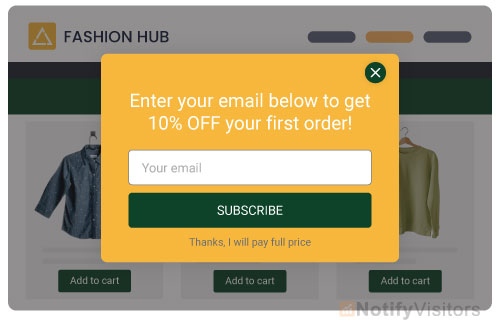
Email popups are an effective way to grow your email list, an essential part of any digital marketing strategy. By collecting email addresses through popups, you can build a list of subscribers who have expressed interest in your brand and are more likely to engage with your emails and promotions.
Email lists are also valuable because they provide direct communication with your audience, allowing you to promote your products, services, and content more effectively.
2. Increasing Engagement
Email popups can target visitors interested in specific pages or products on your website.
By presenting them with a relevant offer or call-to-action, you can increase their engagement with your brand and encourage them to take a specific action, such as signing up for a newsletter or downloading a lead magnet. It can help you drive more conversions and ultimately grow your business.
3. Personalization
Many email popup tools allow you to customize your popups with personalized messages, offers, and calls to action. By tailoring your popups to specific audiences or segments, you can increase the relevance and effectiveness of your email marketing campaigns.
For example, you could create different popups for first-time visitors vs. returning visitors or visitors from other countries or regions.
4. Analytics
Email popup tools often come with analytics and reporting features, which can help you track the performance of your popups and optimize them over time.
By analyzing metrics such as conversion rates, click-through rates, and engagement, you can make data-driven decisions to improve your email marketing strategy. For example, you could experiment with different messaging, offers, or designs to see which performs best.
Types of Email Popups
1. Welcome Popup
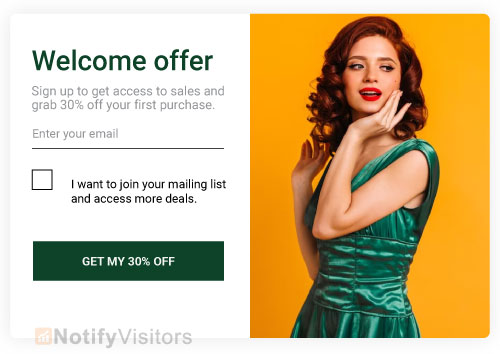
A welcome popup is designed to greet new website visitors and introduce them to the brand. It might include a message thanking the user for visiting the site and offering them a discount or incentive to sign up for the company’s newsletter or create an account.
The popup might also include a brief description of the company’s mission or values and links to popular products or content on the site.
2. Survey or Feedback Popup
A survey or feedback popup is designed to gather feedback from website visitors about their experience on the site or with the brand. It might include a brief survey form with questions about the user’s interests, preferences, or feedback on specific aspects of the site or product.
The popup might also offer an incentive, such as a chance to win a prize or receive a discount code, in exchange for completing the survey.
3. Social Follow Popup
A social follow popup encourages users to follow the brand on social media. It might appear when a user has spent time on the site or clicked a specific link or button.
The popup might include icons or links to the brand’s social media profiles and a message encouraging the user to stay connected and receive updates on the brand’s latest news, products, and promotions.
4. Abandoned Cart Popup
An abandoned cart popup is designed to remind users of items left in their shopping cart and encourage them to complete the purchase. It might appear when a user attempts to leave the site or after a certain period of inactivity on the cart page.
The popup might include images and details of the items in the cart and a discount or incentive to complete the purchase.
5. Upsell Popup
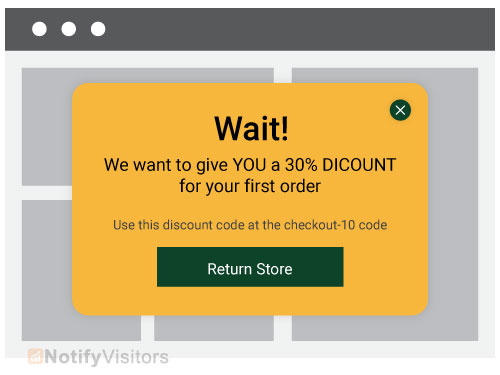
An upsell popup encourages users to upgrade or add to their purchases. It might appear after a user has added a specific product to their cart and offered a complementary product or service at a discounted rate. The popup might include images and descriptions of the products or services provided and a call-to-action to add them to the cart.
Examples of Email Popups
1. Fastrack
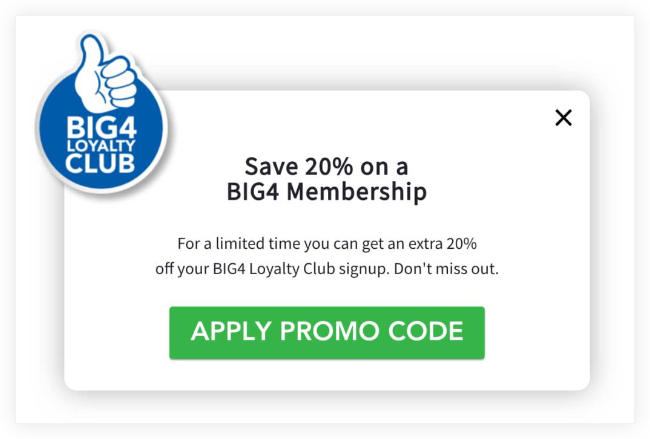
Fastrack is a digital marketing agency that wants to generate many leads. They did this with this simple email popup:
This email sign-up popup grew their list and targeted them to 53% of their abandoned visitors.
2. Crossrope
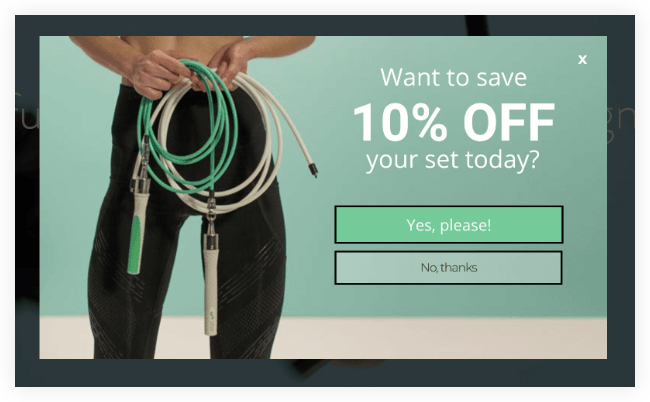
Crossrope is a fitness company that uses this simple (but effective) popup.
Doing so helped Crossrop increase its sales by more than 900%.
3. Snack Nation

Snack Nation is a subscription service that brings healthy snacks to your home or office. Here’s the discount window they use to add 1,200 subscribers to their list every week:
Use a 2-step opt-in that asks your audience a simple Yes/No question. If readers click Yes, they will likely complete the registration process.
It’s a great way to use pop-ups that reward gifts to entice customers to complete their purchases.
4. Shotkit

Shotkit is a website for professional and amateur photographers looking for high-quality gear. Below is an example of an email popup to generate more leads:
5. Woodside communities
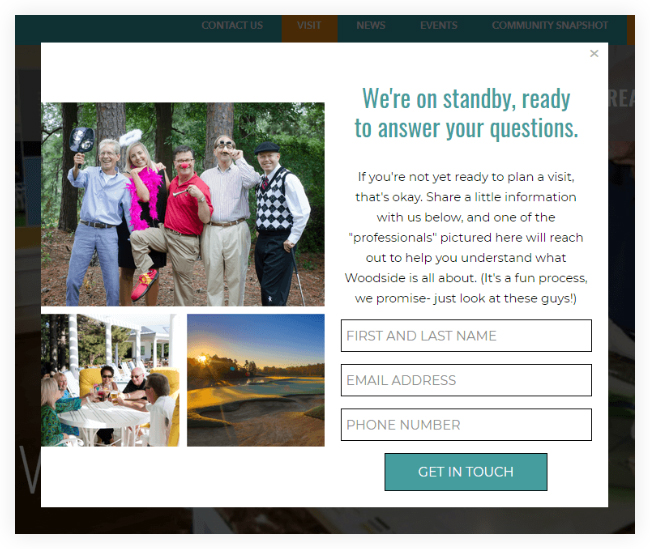
Woodside Communities has three real estate developments. And these real estate developers also own private clubs: construction companies, design firms, and many other small businesses.
Developers know a thing or two about business. But digital marketing can be a completely different beast.
Email Popups Best Practices
1. Timing
The timing of the popup is crucial to ensure it’s not interrupting the user’s experience. Users are more likely to engage with a popup if it appears when they’re more receptive to it.
For example, exit-intent popups that occur when a user is about to leave the site can be effective because they catch the user’s attention before they leave.
Delayed popups that appear after a user has spent a certain amount of time on the site or scrolled down a certain amount can also be effective because they’re less intrusive than popups that appear immediately upon entering the area.
2. Message
The message of the popup should be clear, concise, and relevant to the user’s needs. Use persuasive language highlighting the benefits of signing up for the email list, such as exclusive offers or early access to new products. Ensure the message is consistent with your brand’s messaging and tone of voice.
3. Design
The design of the popup should be visually appealing and on-brand. Use high-quality images relevant to the popup’s message, and consider the placement and color of the call-to-action button. Ensure the design is consistent with your brand’s overall visual identity.
3. Incentive
Offering an incentive such as a discount code, free shipping, or a free download can effectively encourage users to sign up for the email list or complete a purchase. The incentive should be relevant to your brand and the user’s needs and prominently featured in the popup.
5. A/B Testing

A/B testing involves testing different popup variations to determine the most effective. You can try different messaging, incentives, or designs to see which popup version generates the highest conversion rate. It can help you optimize the popup for maximum effectiveness.
6. Mobile Optimization
Make sure the popup is optimized for mobile devices, as many users access websites on their phones. The popup should be easy to view and interact with on a smaller screen, and the call-to-action button should be large enough to tap on a touch screen.
7. Frequency
Be mindful of how often the popup appears. Using popups can annoy users and lead to a positive user experience. Consider limiting the frequency of the popup to once per session or using cookies to ensure that the popup doesn’t appear to the same user repeatedly.
8. GDPR Compliance
If you’re targeting European Union users, make sure your popup is GDPR compliant. It means including a clear opt-in message that explains what the user is signing up for and a link to your privacy policy. The popup should also allow users to opt out of receiving future emails.
Wrapping Up
Now you’ve seen some great examples of newsletter popups. Ready to create your popup?
NotifyVisitors has a wide variety of ready-to-use templates and color themes. And add it to your landing page, blog post, or anywhere on your website.
Creating a subscriber list for your email campaigns has never been easier!
For more help with email popup schedule a demo with NotifyVisitors.
FAQs
1. What is an Email Popup?
An email popup is a message or form that appears on a website or landing page, asking users to provide their email addresses and sign up for a mailing list. Email popup is often used to collect email addresses and grow a business’s email list.
2. Is an Email Popup Effective?
Yes, email popup can effectively collect email addresses and grow a business’s email list. However, the effectiveness of an email popup depends on factors such as the timing, messaging, design, and incentive offered.
3. When Should I Use an Email Popup?
An Email popup can be used in various contexts, such as on a website or landing page, during a checkout process, or as a follow-up, after a user has completed a specific action. Consider using an email popup to collect email addresses and grow your email list.
Also Read:

























 Email
Email SMS
SMS Whatsapp
Whatsapp Web Push
Web Push App Push
App Push Popups
Popups Channel A/B Testing
Channel A/B Testing  Control groups Analysis
Control groups Analysis Frequency Capping
Frequency Capping Funnel Analysis
Funnel Analysis Cohort Analysis
Cohort Analysis RFM Analysis
RFM Analysis Signup Forms
Signup Forms Surveys
Surveys NPS
NPS Landing pages personalization
Landing pages personalization  Website A/B Testing
Website A/B Testing  PWA/TWA
PWA/TWA Heatmaps
Heatmaps Session Recording
Session Recording Wix
Wix Shopify
Shopify Magento
Magento Woocommerce
Woocommerce eCommerce D2C
eCommerce D2C  Mutual Funds
Mutual Funds Insurance
Insurance Lending
Lending  Recipes
Recipes  Product Updates
Product Updates App Marketplace
App Marketplace Academy
Academy

