Since its beginning, email has become a way of life, especially for businesses. It has today translated into spending hours on inbox management.
Do you want to gain the most out of your email marketing campaign? Then start doing email list management.
Email list management, as outlined in this article, is critical to getting great results from your marketing efforts. Not only will this drive your audience away, but it will also cost you money in the long run.
Contents
What is email list management?
Everything you do to manage your mailing list, maintain a healthy mailing list, acquire new subscribers and segment your existing contacts will result in high open rates.
Ensuring a high open rate means subscribers are more likely to read your email and take the intended action. But not all contacts on the list are useful. It can happen if list subscribers block or spam your emails or if mailing list contacts are bogus.
Emails that aren’t opened or in spam folders can negatively impact your company’s reputation as a sender and affect the success of your marketing campaigns.
Of course, you can’t stop this process, but managing your list can help reduce clutter and give you better results.
Why is Email List Management Important?
Email subscribers are interested in your product or service. However, your contacts all have different needs and goals, so there’s no point in sending the same email unless it’s a newsletter or an email updating company policies.
Sending the right email to the right recipients can be daunting if your mailing list is not properly structured. Manually selecting buyers from a disorganized list can be time-consuming and labor-intensive. Therefore list management is important.
Benefits of Email List Management
Managing lists is a great idea. It is a strategy that can transform your email marketing program into a strategy that offers a great return on investment.
By managing your email contacts, you can:
- Gain a better understanding of your audience, including the key elements that bring the most value to your business.
- You will get more reliable information, and you can send personalized emails to get more results from your campaign.
- Keep a list of healthy addresses devoid of spam traps, irrelevant communications, and fake email addresses.
- Most email marketing services pay based on the size of your contact list or the number of referrals you send, which can save you money.
Email List Management Best Practices and Tools
1. Segment your target audience
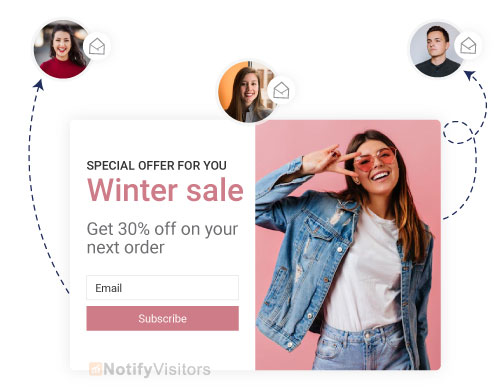
Dividing your new subscribers into groups with similar interests will help you target them better and increase your revenue in no time.
There are four types of market segmentation, i.e. demographic, psychographic, behavioral, and geographic. In particular, demographic, psychographic, and geographic segmentation allows you to segment your target audience based on age, gender, education level, values, personality, lifestyle, or location.
Behavioral segmentation is more complex and depends on customer behavior patterns.
2. Make sure the opt-in forms are set up correctly
Even if you already have a mailing list, you’ll want to ensure your opt-in forms are set up correctly.
Not only are your sign-up forms secure, but you’re also collecting user data correctly and adding new contacts to your email database in real-time.
Doing this will save you the trouble of filtering out subscribers who aren’t interested in your offer or have no intention of joining your list.
3. Specific email hours
Looking at your inbox to record messages as they come in interrupts your workflow and your productivity. Instead of checking your inbox every 15 minutes, designate a few minutes daily to run through your mailbox.
Turn off notifications, and dedicate 15 minutes 3 times a day to answer messages. It means you won’t spend more than 45 minutes managing your inbox daily.
4. Use Contact Tags
While segmentation can help you group new subscribers into manageable chunks, sometimes you need a little more to target them more effectively. To do this, you can use contact tags, or in other words, more information.
Communication brochures can take different forms. You can label categories of users as “webinar opened” or “ebook downloaded” based on their activity. With content tags, you can easily track where they are in the user journey and decide what to send to convert them.
5. Greet your new contacts with a welcome email
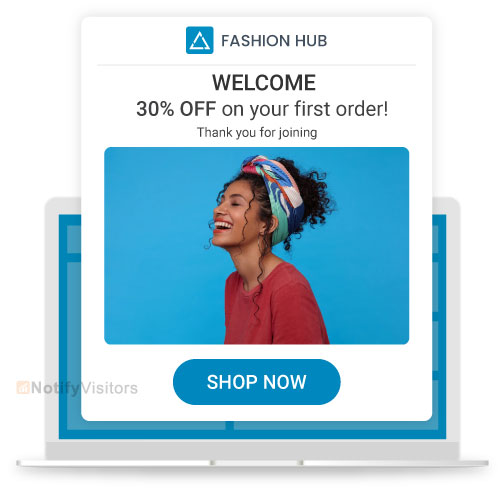
A welcome email is easy to set up, and its effectiveness is a must-have for any business.
When new subscribers join your contact list, their engagement and interest in your brand are at an all-time high.
After all, they deliberately decided to fill out this form and give you their email address because you piqued their interest. And now they’re eagerly awaiting your next move.
The best way to make a great first impression on your new subscribers is to send them a great welcome email or even a series of onboarding emails.
In addition, because welcome emails achieve very high engagement rates, they can positively influence the sender’s reputation on the Internet.
6. Manage group emails in a shared mailbox
A common mistake many teams make when using team email is not choosing a shared mailbox regarding corporate email management best practices.
As you know, all members of an email group receive a copy of an incoming message. That means everyone should read it, even those who have nothing to do with it. It is a time killer as everyone in the group spends valuable time opening and reading this message.
With a shared mailbox, this problem is finally avoided. By default, everyone has a mailbox, so when a team member reads, replies to or receives a message, everyone else on the team knows the message has been sent.
7. Follow list hygiene
List hygiene is part and parcel of email list management. Regularly cleaning your list improves the sender’s reputation and provides information about subscribers and subscriptions. Keeping your email lists clean will help you get your messages into your subscribers’ inboxes.
Remember to use the following list hygiene tips to keep your list clean at all times:
- Remove duplicate contacts
- Remove invalid email addresses
- Write with references
8. Remove unsubscribed subscribers automatically
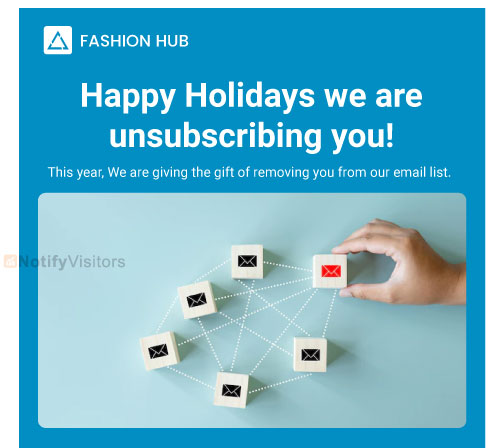
What if your re-engagement campaigns fail? Ideally, after a few unsuccessful attempts, you will remove these contacts from your future correspondence or remove them from the list altogether.
Attracting new contacts who will be happy to do business with you is always cheaper.
There are two ways to do this process – manually and automatically.
Working manually requires you to search for these contacts, just as you would when building segments.
Once you’ve found the segment and failed to re-engage them, select all and click Delete from the list.”
The automated process is much more comfortable; however, you must be careful not to remove too many contacts.
9. Use folders, tags and filters
Each provider has a default filter and category label. However, your needs and priorities may differ from the next person. So these options can always be adjusted.
You can set up your filters to send specific emails to specific folders and create tags and categories to manage your priorities better. With these small folders, bookmarks and filters, getting through important messages is a walk in the park.
10. Use canned responses
How many times have you had to enter the same message or with slight variations in different situations? In our opinion, most of the time. It’s one of the reasons you spend more time mailing clients.
One of the best practices for managing email in the workplace is to use canned responses. With Gmail, you can save your frequently used templates and click them every time you send a new message.
11. Don’t buy email lists
Buying a mailbox is the biggest mistake you can make. Ready lists will cost you more because they contain invalid email addresses and audiences unrelated to your product/service.
Build your list from scratch. You won’t regret it!
12. Use email management programs and extensions

Postal service providers have limited options for you. However, a new world of possibilities has opened up with third-party email management apps on desktop and mobile. With this, you can block emails with one click and automate many tasks, such as deleting or archiving messages, blocking unwanted senders, and unsubscribing from marketing newsletters. Some programs also offer cloud email archiving, which ensures your emails are securely stored, easily accessible, and compliant with industry regulations.
13. Use a scoring system for engagement
By determining the engagement of each subscriber on your email list with a scoring system, you can measure their engagement.
Add and subtract points based on marketing automation contact activity. Therefore, higher scores equate to healthier and happier users or customers.
Conclusion
Getting loyal and engaged subscribers on your behalf is a great way to win at email marketing. A well-managed email list can help you increase your ROI and ensure the success of your marketing efforts. But no matter how many people you sign up for, you must remember that quality is not determined by numbers but by results.
To manage your email communication effectively and easily, you need to choose the right email software, and NotifyVisitors is the best solution. It is a complete marketing automation software designed for all types of businesses, making communication between businesses and customers as easy as possible.
FAQs
1. What are the best practices for email list building?
6 best practices for email list building:
1. Add a pop-up offer to your homepage.
2. Put an opt-in form in your navigation or footer.
3. Manage emails at your brick-and-mortar or in-person event.
4. Add a signup button to social media.
5. Create personalized landing pages.
6. Incorporate a newsletter signup option at checkout
2. How do you manage a mailing list?
3 steps for managing your email list:
1. Periodically clean your email list.
2. Remove suppressed subscribers from your segments.
3. Use folders to keep your lists and segments organized.
3. What is list management in email marketing?
Email list management is how you handle the contacts in your list: having a technique for managing the tags and segments and regularly cleaning the contacts in your list. It’s an essential part of email marketing and allows you to send more targeted emails to your list.
Also Read:

























 Email
Email SMS
SMS Whatsapp
Whatsapp Web Push
Web Push App Push
App Push Popups
Popups Channel A/B Testing
Channel A/B Testing  Control groups Analysis
Control groups Analysis Frequency Capping
Frequency Capping Funnel Analysis
Funnel Analysis Cohort Analysis
Cohort Analysis RFM Analysis
RFM Analysis Signup Forms
Signup Forms Surveys
Surveys NPS
NPS Landing pages personalization
Landing pages personalization  Website A/B Testing
Website A/B Testing  PWA/TWA
PWA/TWA Heatmaps
Heatmaps Session Recording
Session Recording Wix
Wix Shopify
Shopify Magento
Magento Woocommerce
Woocommerce eCommerce D2C
eCommerce D2C  Mutual Funds
Mutual Funds Insurance
Insurance Lending
Lending  Recipes
Recipes  Product Updates
Product Updates App Marketplace
App Marketplace Academy
Academy

